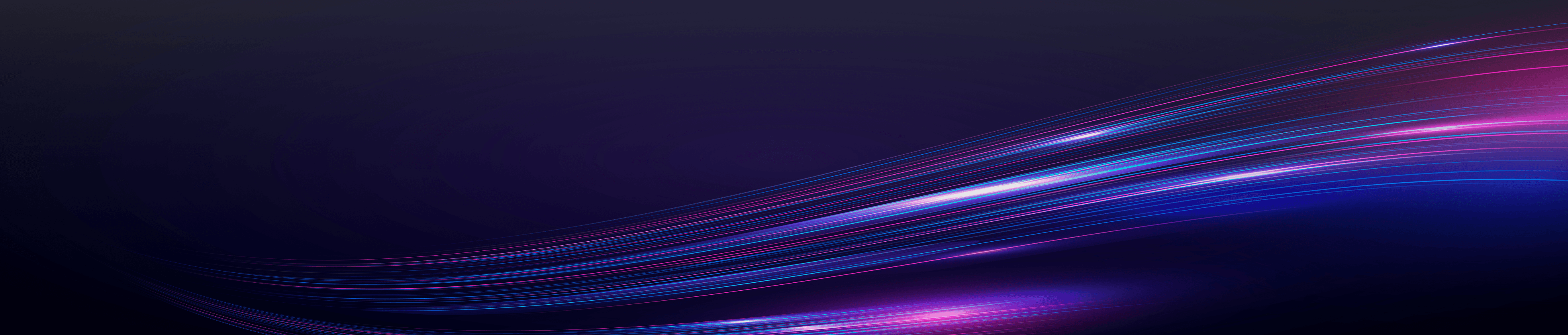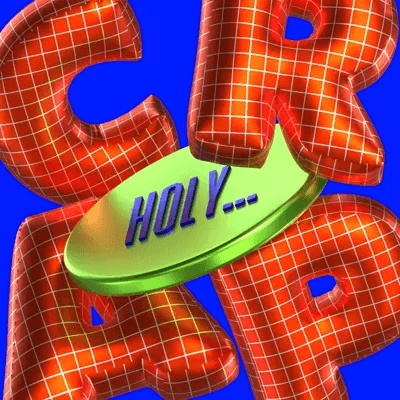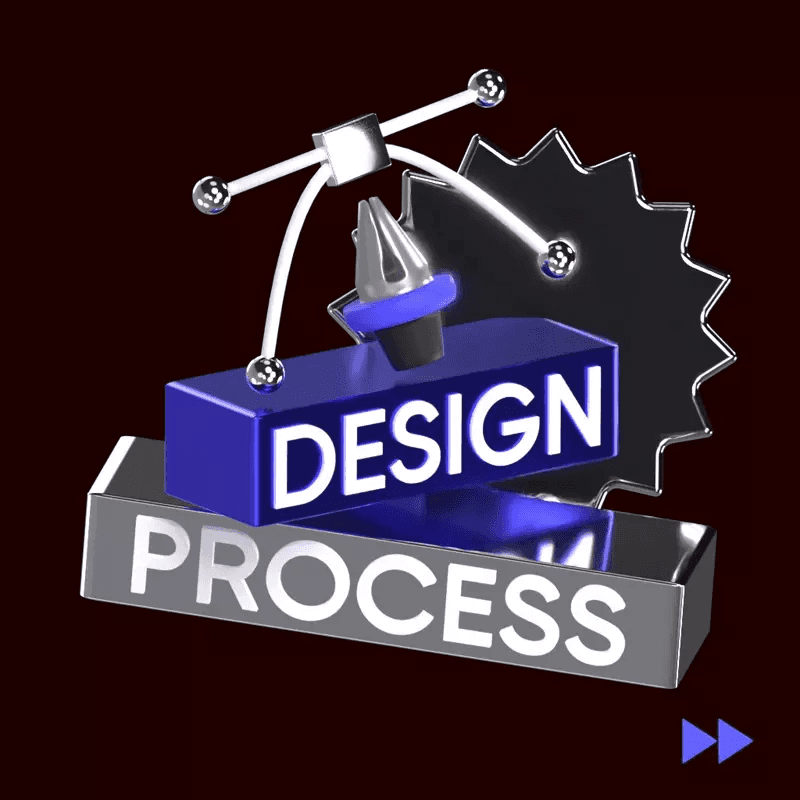Graphic designers are expected to create visuals that are compelling, clear, and engaging. However, sometimes they fall short, ending up in the pitfall of bad design.
A poorly designed graphic can be a disaster, causing confusion, miscommunication, or even potential business loss. It could be due to inappropriate font choices, inconsistent color schemes, or cluttered elements, etc., which make the design hard to comprehend.
In this article, we will discuss some bad graphic design examples and how you can avoid making the same mistakes.
Bad Graphic Design Examples
#1. Hitler Is a Color
A color being mistakenly named "Hitler" in your design?! One has to wonder, how many of these bags were produced and circulated before someone spotted this alarming mistake?

#2. Don't Be Happy, Worry.
This statement was intended to be a motivational quote, likely meant to read as "Don't worry, be happy." However, the way it's presented completely flips the meaning and leaves the viewer confused and, ironically, possibly worried.

Same with this store name. So, position matters!

#3. Smelly Taco
Now take the case of a fast-food restaurant banner that was meant to advertise "Fast Taco." Unfortunately, due to the poor choice and arrangement of typeface, customers misread it. This disastrous typography mistake not only turned their promotional attempt into a laughing stock, but also discouraged potential customers from trying their food.

#4. I Love Cow from Chanel
A famous high-end brand can also make mistakes. Chanel and their "I love Coco" ads proves that typography is important, even for the most experienced designers. The "Coco" in the ads looks like "Cow" due to the font used and lack of spacing. This mistake not only confuses viewers but also ruins the professionalism and elegance that Chanel is known for.

#5. The Broken Pregnancy Test Kit
Oops... Does it take that long for this pregnancy test kit to show results?
This advertisement is so bad, but cute. However, if you were planning to have children, you might find it very unprofessional and opt for a different product.

What Causes a Bad Graphic Design?
Using Too Many Fonts
One of the most common mistakes in graphic design is the misuse of typography. When too many different fonts and bad fonts are used in a single design, it can create confusion and make it difficult for the viewer to focus on the message.
Inconsistent font usage not only distracts the viewer but also diminishes the overall aesthetic appeal of the design. To avoid this mistake, it's recommended to stick to a maximum of two to three fonts throughout your design. This will ensure both readability and visual harmony.

Poor Color Choices
The use of colors in graphic design can make or break a design. Inappropriate color choices can result in a confusing and unappealing visual.
For example, using clashing colors that are too bright or too dark can be overwhelming for the viewer. Similarly, using too many different colors in one design can make it look cluttered and unprofessional.
It's essential to understand color theory and choose a color scheme that complements each other and conveys the intended message effectively.
Cluttered Layout
A cluttered layout is a common mistake in graphic design, especially when trying to fit too much information into one design. This can result in a messy and overwhelming design that is challenging to read and comprehend.
To avoid this pitfall, it's important to plan out the layout of your design and prioritize the most critical information. Keep enough white space to give the design breathing room, and make sure to use hierarchy in organizing content.

Low-Quality Images
Using low-quality images in your design can be detrimental to the overall look and feel of your work. Grainy or pixelated images can make your design appear unprofessional and poorly executed. This can dilute your message and potentially turn away your audience
Always use high-resolution images. Even if you need to invest in premium stock photos or hire a professional photographer, the boost in image quality will significantly improve the overall impact and success of your design.
Typography Kerning
Typography kerning refers to the adjustment of space between characters, a vital aspect of graphic design often overlooked. Poor kerning can lead to unclear or confusing text, hampering readability and overall design quality.
Take a look at this logo. This issue can definitely scare clients away and may even lead to some legal problems.

With proper kerning, text becomes more legible and pleasing to the eye. It's a subtle change, but it makes a significant impact in delivering a clear, professional message. Always spend time on refining kerning in your design - it's worth the effort!
Use Design Templates Made by Professionals
Pixcap design's library offers a variety of professionally designed templates for all types of designs. These templates are created by experienced designers, ensuring high-quality and visually appealing layouts.
By using these pre-made templates, you can save time and effort while still producing exceptional designs. They offer a great starting point for your project and can be easily customized to fit your specific needs.

Frequently Asked Questions
1. What is considered bad graphic design?
Bad graphic design can be defined as any design that fails to effectively communicate its intended message or purpose. This may include designs that are cluttered, difficult to read, use low-quality images, lack hierarchy and organization, or have poor typography kerning.
2. What is illegal in graphic design?
There are a few things that may be considered illegal in graphic design, such as using copyrighted images without permission or proper licensing, plagiarism of another designer's work, or creating designs that promote hate speech or illegal activities. It is important for designers to always follow copyright laws and ethical standards in their work.
3. Why is typography kerning important?
Typography kerning plays a crucial role in creating clear, readable text that effectively conveys the intended message. Poor kerning can make text difficult to read and understand, detracting from the overall design and message. By paying attention to kerning, designers can create more professional and effective designs.
4. How do I get better at kerning?
Start by adjusting the spacing between individual letters rather than looking at the words as a whole. Using tools like kerning tables, visual guides, or graphic design games can also help guide your adjustments. It's also important to take breaks and come back with fresh eyes, as sometimes it can be difficult to spot small spacing issues