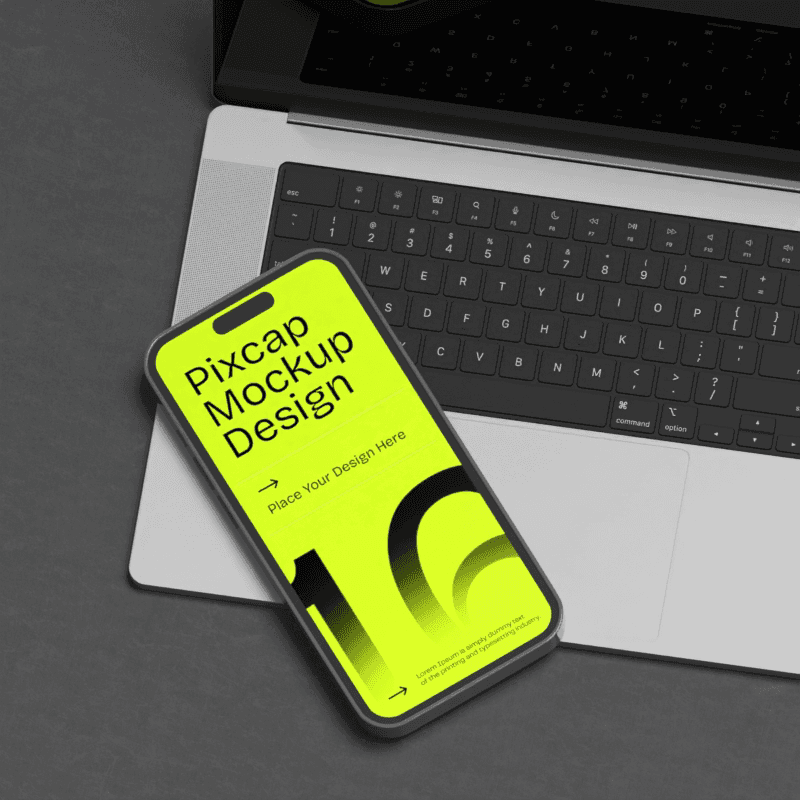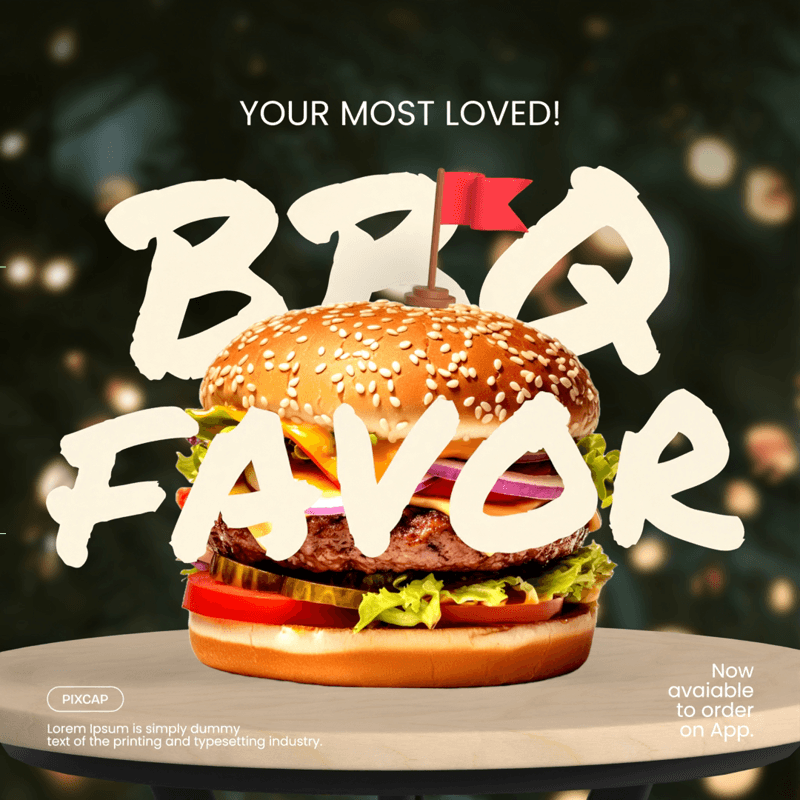User experience (UX) design is a multifaceted discipline that focuses on creating products that provide meaningful and relevant experiences to users. Understanding the five key layers of UX design is fundamental in developing an interface that is not only visually appealing but also functionally efficient and user-friendly.
These layers represent different aspects of the UX design process, each contributing uniquely to the overall user experience. From strategy and scope to structure, skeleton, and surface, each layer plays a critical role in ensuring a seamless and engaging interaction between the user and the product. In this article, we will delve into these five core layers, exploring how they work together to create an optimal user experience.
What Are UX Design Layer Types?
UX design can be broken down into layers, sometimes referred to as planes or elements. These layers build on top of each other, guiding the design process from abstract concepts to the final, tangible product. There are a few different ways to define these layers, but a common framework includes five elements:
1. Strategy Layer
The strategy layer is the foundation of the UX design process, focusing on understanding and defining the objectives and needs of both the business and its users. Designers conduct thorough user research at this stage, using tools like surveys, interviews, and usability testing to gather insights on the target audience's behaviors, pain points, and preferences.
A key component is developing user personas—fictional yet data-driven representations of typical users. These personas ensure that user goals, motivations, and challenges remain central throughout the design process. Additionally, information architecture (IA) is created to organize the product's information, enhancing usability.
By establishing a solid strategy layer, designers ensure all design decisions are aligned with user needs and business objectives, paving the way for an effective user experience.
2. Skeleton Layer
The skeleton layer focuses on the functionality and form of the user interface, serving as the blueprint for the final product. It emphasizes structuring content and interface elements to create a coherent and intuitive user experience. Key activities in this phase include:
Wireframing: Creating simplified sketches of the interface, outlining the placement of elements like buttons, navigation menus, and content areas. Wireframes help visualize the layout and ensure logical organization aligned with the design strategy.
Sitemaps: Providing a hierarchical representation of the product's content, showing how sections and pages are interconnected. They help designers plan navigation systems so users can easily find information intuitively.
User flows: Tracking the paths users take to accomplish tasks within the product. Mapping these flows helps identify potential obstacles or inefficiencies, allowing designers to streamline interactions and enhance usability.
Together, these activities establish the core structure of the experience, providing a clear and functional foundation for the final design. This meticulous planning phase ensures the user interface looks appealing and operates seamlessly, guiding users toward their goals with minimal friction.
3. Surface Layer
The surface layer brings visual design to life, focusing on the aesthetic aspects that users interact with. It shapes the product's look and feel, combining visual elements for an engaging interface.
Typography: Ensures readability and accessibility with the right fonts, sizes, and spacing for smooth user interaction.
Color palettes: Create visual harmony and direct attention. A good color scheme enhances appeal, establishes brand identity, and evokes emotions.
Imagery: Adds engagement and enhances aesthetics. High-quality images, 3D icons, and graphics support content and improve usability.
By integrating typography, color palettes, and imagery, the surface layer creates a visually pleasing and intuitive interface, ensuring seamless and enjoyable interactions.
4. Interaction Layer
The interaction layer shapes how users engage with a product, focusing on user behavior and interactions with UI elements. It ensures every user action is intuitive, responsive, and enhances the overall experience.
Microinteractions: Subtle, single-purpose events like a button changing color or a loading spinner, providing immediate feedback and making interactions feel natural.
Animations: Beyond decoration, animations guide user flow, illustrate element relationships, indicate system status, and provide context during transitions, making the interface feel lively and engaging. Download free & premium animated design assets here.
UI Elements: Buttons, forms, sliders, and menus form the backbone. Their design regarding size, placement, and affordance is crucial for accessibility and ease of use.
In essence, the interaction layer uses microinteractions, animations, and well-designed UI elements to create a seamless, engaging, and intuitive user experience.
5. Content Layer
The content layer is crucial for information delivery, ensuring users receive clear, relevant, and actionable content. This layer focuses on structuring information in a way that is easily consumable and aids user understanding.
Writing Style: The writing style should be concise, clear, and user-focused. By employing plain language and avoiding jargon, content becomes more accessible and easier to understand.
Tone: The tone should align with the brand's voice and the context of the interaction. Whether formal or casual, the tone must resonate with the audience and enhance the user experience.
Content Hierarchy: Effective content hierarchy guides the user through the information seamlessly. Headings, subheadings, bullet points, and visual cues like bold or italic text help to break down complex information and highlight key points.
By paying attention to writing style, tone, and content hierarchy, the content layer provides users with the necessary information efficiently and effectively. This ensures that users can quickly find what they need, promoting a smoother and more intuitive interaction with the product.
The Collaboration Between UX Design Layers
The UX design layers aren't isolated stages; they work together in a collaborative dance. Here's how they interact:
Sequential Flow: The layers build on each other sequentially. Decisions made in the Strategy layer influence the Scope, which then informs the Structure, and so on. For example, a business goal to increase online purchases (Strategy) might lead to defining a shopping cart feature and checkout process (Scope). This would then influence how the information architecture is laid out for a smooth buying experience (Structure).
Iteration and Feedback Loops: While the flow is sequential, it's not always linear. There's a lot of back and forth between layers. Insights from user research (often done in the Strategy or Scope phase) might reveal a need to revisit the initial goals (Strategy). Similarly, usability testing on a prototype (Skeleton) might expose navigation issues, prompting adjustments to the information architecture (Structure).
Cross-Layer Communication: Effective UX design requires communication across all layers. For instance, the visual designer working on the Surface layer needs to understand the user flows defined in the Structure layer to ensure the design supports those interactions. Likewise, the designer working on the Skeleton might need to consult with the business goals (Strategy) to ensure certain features are prioritized in the layout.
Tools and Techniques: Collaboration between layers is facilitated by various tools and techniques. Design software with shared workspaces allows designers from different layers to access and comment on the project throughout the process. Prototyping tools let designers create interactive models that can be tested with users, providing valuable feedback that informs all design layers.
Shared Goals: Ultimately, all UX design layers work towards the same goal: creating a user-centered product that is both functional and enjoyable to use. By collaborating effectively, each layer contributes to a successful and cohesive user experience.
Fundamentals of UX Design
UX design, or user experience design, is all about creating products and services that are a pleasure to use. It focuses on the entire journey a user takes when interacting with something, from a website to a mobile app to even a physical product. Here are some of the core concepts of UX design:
User-Centered Design: This principle puts the user at the forefront of everything you do. A UX designer needs to understand the user's needs, wants, and pain points to create a product that works well for them. This involves user research through interviews, surveys, usability testing, and other methods.
Usability: A core principle of UX design is that the product should be easy and efficient to use. Users shouldn't have to struggle to figure out how to do things. This involves clear navigation, intuitive layouts, and consistent design elements.
Information Architecture: This refers to how information is organized and structured within a product. It's about making sure users can find what they're looking for quickly and easily.
Interaction Design: This is about how users interact with the product, including things like buttons, menus, and forms. It should be intuitive and feel natural to use.
Visual Design: While aesthetics are important, UX design goes beyond just making things look pretty. Visual design should be used to support usability and information architecture. This includes things like color, typography, and layout.
There are also some key UX design processes that designers use to create user-friendly products:
User research: As mentioned earlier, this is all about understanding the users.
Ideation: Brainstorming solutions to user problems.
Prototyping: Creating low-fidelity or high-fidelity models to test out ideas.
Usability testing: Getting users to interact with the prototypes and getting their feedback.
Iteration: Based on user feedback, refining the design.
By following these fundamentals and processes, UX designers can create products that are not only functional but also enjoyable to use.
Conclusion
Understanding the layers of UX design is crucial because each layer contributes to creating a seamless and enjoyable user experience. By prioritizing user needs and following a structured design process, UX designers can create products that not only meet users' expectations but also exceed them.