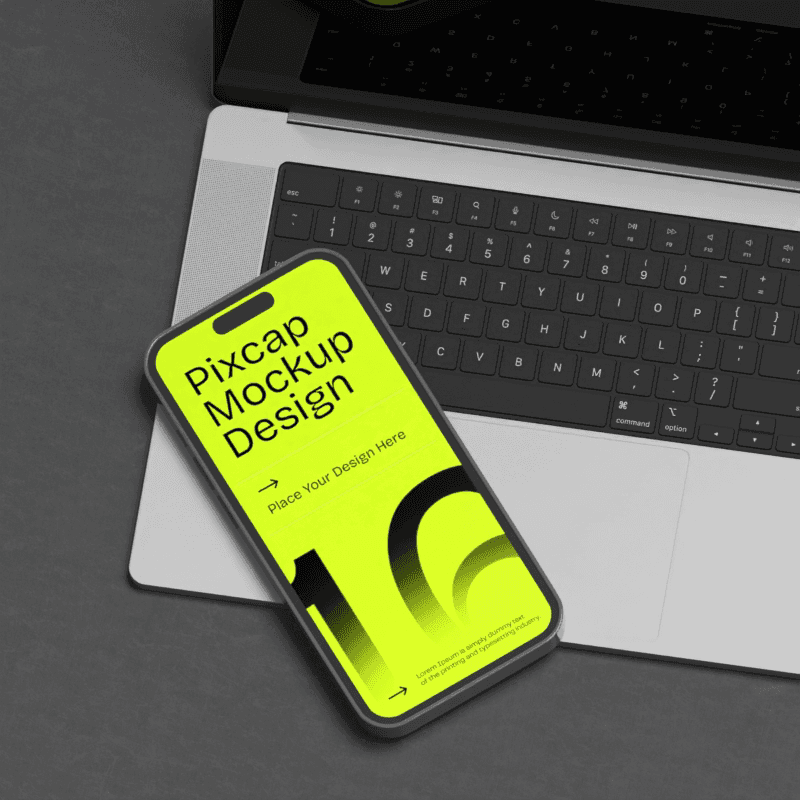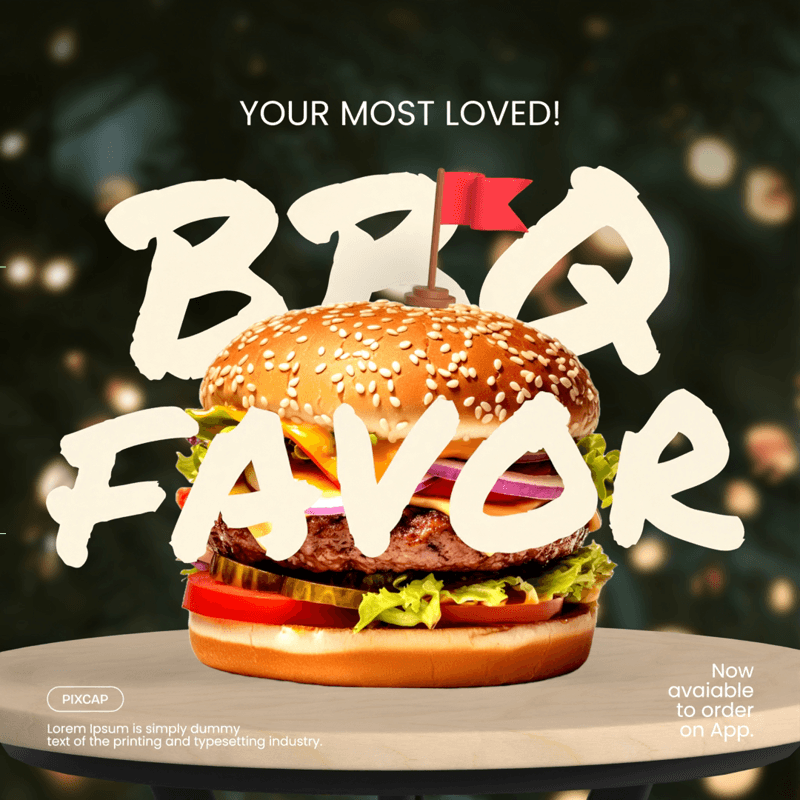Understanding tracking in typography is crucial for digital designers aiming to create visually appealing and effective designs. As designers delve into the realm of digital design, especially those focusing on 3D models and animations, grasping the concept of tracking becomes vital.
By exploring the nuances of tracking and its impact on typography, designers can elevate their creations for professional 3D designers and animators, SMEs, advertising agencies, marketing firms, as well as educational institutions and trainers seeking to enhance their projects with precision and aesthetics in mind.
Introduction to Tracking in Typography
The Importance of Typography in Digital Design
Typography is a fundamental element of digital design that significantly influences the user experience. The choice of font, size, spacing, and alignment can make or break the visual communication of any digital content.
Good typography guides the reader’s eye, ensuring that the message is not only received but also understood and remembered. In a fast-paced digital world where users are bombarded with information, typography helps to differentiate and give character to your content.
It's not just about making things look attractive; it’s about creating hierarchy, improving readability, and establishing an emotional connection with the audience. For digital designers, especially those working with 3D models and animations, understanding the power of typography is critical to delivering content that stands out and speaks volumes.
Decoding the Term: What is Tracking in Typography?
Tracking in typography refers to the uniform adjustment of space between characters across a block of text. It is a crucial tool for designers to manipulate the density of text, affecting how readable and visually comfortable it is.
While similar to kerning, which adjusts the space between specific pairs of letters, tracking is applied uniformly over a range of characters or an entire body of text. This subtle yet powerful aspect of typography can have a profound impact on the overall appearance and effectiveness of digital content.
For instance, increasing tracking can make a text block more airy and legible, especially at small sizes, while decreasing it can create a denser and more solid look. Understanding tracking in typography is essential for digital designers who aim to fine-tune their typography for clarity, visual impact, and professional polish in their designs.
Practice line spacing, letter spacing with 100+ creative font styles on Pixcap design tool. You can also use our design templates to experiment with different spacing techniques and layout styles.
Understanding the Difference: Tracking and Kerning
Tracking and kerning are both typographic techniques used to adjust spacing, but they serve different purposes. Tracking affects the overall letter-spacing across words or blocks of text, altering the uniformity and consistency of the text’s appearance. It's like adjusting the overall breathing room between all characters.
On the other hand, kerning is more precise, targeting the space between individual letter pairs to correct spacing irregularities that can occur due to the varying shapes of letters. For example, certain combinations like 'AV' or 'To' might need kerning to look visually correct. The key to mastering typography is knowing when to use each method.
Tracking sets the general tone of a text block, while kerning fine-tunes specific pairings for aesthetic perfection. Both are essential tools in a designer’s arsenal to create professional, readable, and aesthetically pleasing text.
How is Leading Different from Tracking?
Leading typography, pronounced 'ledding', is another typographic term that is often confused with tracking, but it refers to the vertical space between lines of text rather than the horizontal spacing between characters.
The term originates from the days of manual typesetting, where strips of lead were used to separate lines of type. Adjusting the leading can impact the readability and overall aesthetic of a text block. Increasing the leading gives text a more open and accessible feel, which can enhance readability, particularly in longer passages.
Decreasing leading can make a page look denser and is sometimes used in newspapers to fit more text into a limited space. Unlike tracking, which is concerned with the horizontal flow and density of characters, leading is about the reader's vertical journey through lines of text.
Both leading and tracking are crucial for creating comfortable reading experiences and well-designed content.
Implications of Tracking in Typography
Role of Tracking in Readability and Aesthetics
The role of tracking in typography is two-fold: it affects both readability and aesthetics. When it comes to readability, proper tracking helps to ensure that text is easy to scan and understand.
Text with too little spacing between all the letters or between multiple lines can appear jumbled and can be difficult to read, while text with too much spacing can disrupt the reading flow, making it challenging for readers to connect letters into words.
Aesthetically, tracking can influence the mood and tone of the text. Tight tracking can create a sense of urgency or intimacy, whereas loose tracking might feel more open and luxurious. It's crucial for designers to strike the right balance, as tracking can greatly affect the first impression of the design.
Good tracking makes text more approachable and can greatly improve the overall look and feel of digital designs, contributing to a more polished and professional outcome.
Impact of Tracking & Letter Spacing on Brand Identity and Perception
Tracking can significantly influence a brand's identity and how it is perceived by the audience. Consistent use of tracking across all marketing materials can contribute to a brand's distinctive look, making it more recognizable and memorable.
For example, luxury brands and perfume brands often use increased tracking to convey elegance and sophistication, while tech companies might opt for tighter tracking to suggest efficiency and modernity.
The way text feels can also affect the brand's tone of voice – is it friendly, authoritative, or playful? These subtle cues, communicated through typography, can align with a brand’s values and messaging, strengthening its identity.
Poor tracking, however, can have the opposite effect, making a brand appear amateurish or carelessly put together. Therefore, understanding and implementing appropriate tracking is not just a design detail but a strategic component that can enhance or undermine brand perception.
How to Adjust Tracking in Typography: A Step-by-Step Guide
Tools for Adjusting Tracking in Typography
Designers have a variety of tools at their disposal for adjusting tracking, most of which are found in popular graphic design and typesetting software. Adobe Photoshop, Illustrator, and InDesign all feature tracking adjustments, typically accessed through the character palette.
Here you can enter a value to uniformly increase or decrease the space between characters. Web designers can use CSS to adjust letter-spacing for HTML text. Many online typography tools and font management applications also allow for tracking adjustments.
Additionally, word processors like Microsoft Word and Google Docs provide basic tracking control, often referred to as character spacing. When selecting tools, it's important to consider the level of control and precision you need.
Professional design software will offer more fine-grained adjustments compared to word processors, which are better suited for general document preparation.
Tips for Effective Tracking Adjustment
When adjusting tracking, start by considering the context in which the text will appear. For headlines or titles, you may want to increase tracking to make the text stand out. Body text generally requires tighter tracking for better readability. It’s also important to test how your tracking adjustments look on various devices and screen sizes.
A tip for fine-tuning tracking is to step back from your screen or print out the text to get a better sense of how it reads at a glance. Adjust the tracking incrementally and observe the impact on word shapes and the text block’s overall texture. Don't rely solely on preset values; what works for one font may not work for another due to differences in typeface design.
Lastly, consider the medium and the audience. Digital screens might necessitate wider tracking due to lower resolutions, while printed material can often support tighter tracking. Always keep the end-user in mind, as the goal is to enhance their reading experience, not hinder it.
Case Studies: Tracking in Typography
Success Stories: Right Use of Tracking in Typography
Proper use of tracking has led to numerous success stories in the design world. One notable example can be found in the rebranding of a major technology company, where the increased tracking in their logo conveyed a sense of accessibility and innovation.
Similarly, some fashion magazines use tight tracking for their headlines, and has become a signature element of their brand identity, suggesting chic sophistication.
Another success story comes from a book publisher that adjusted the tracking of its body text to improve readability, resulting in increased sales and positive customer feedback. These examples highlight how the right application of tracking can enhance brand recognition and improve user engagement.
The effectiveness of tracking adjustments often lies in their subtlety. Small changes can have a big impact on perception, making tracking an essential tool for designers aiming to create lasting impressions with their typography.
Cautionary Tales: When Tracking Goes Wrong
Incorrect tracking can lead to cautionary tales that serve as a reminder of the technique's importance. One such tale involves a well-established e-commerce platform that implemented a site-wide font change without adequately adjusting the tracking.
The resulting text was difficult to read, causing a notable drop in user engagement and an uptick in customer complaints, ultimately impacting sales.
Another example is a startup that, in an attempt to stand out, used excessively loose tracking for its web content, making the text disjointed and hard to follow. This design choice confused visitors and diluted the brand message, leading to a loss of credibility and a decrease in return visits.
These incidents underscore the fact that tracking is not just a stylistic choice but a crucial component of design that affects usability and perception. A misstep in tracking can have real-world consequences, emphasising the need for thoughtful design decisions.
Conclusion
In conclusion, mastering tracking in typography, uniformly adjusting space between characters, is essential for digital designers. It enhances readability, shapes aesthetics, and influences brand perception.
Thoughtful adjustments can lead to success, while neglect can have detrimental effects. Ultimately, tracking is a powerful tool that, when wielded skillfully, elevates digital designs and leaves a lasting impression on audiences.