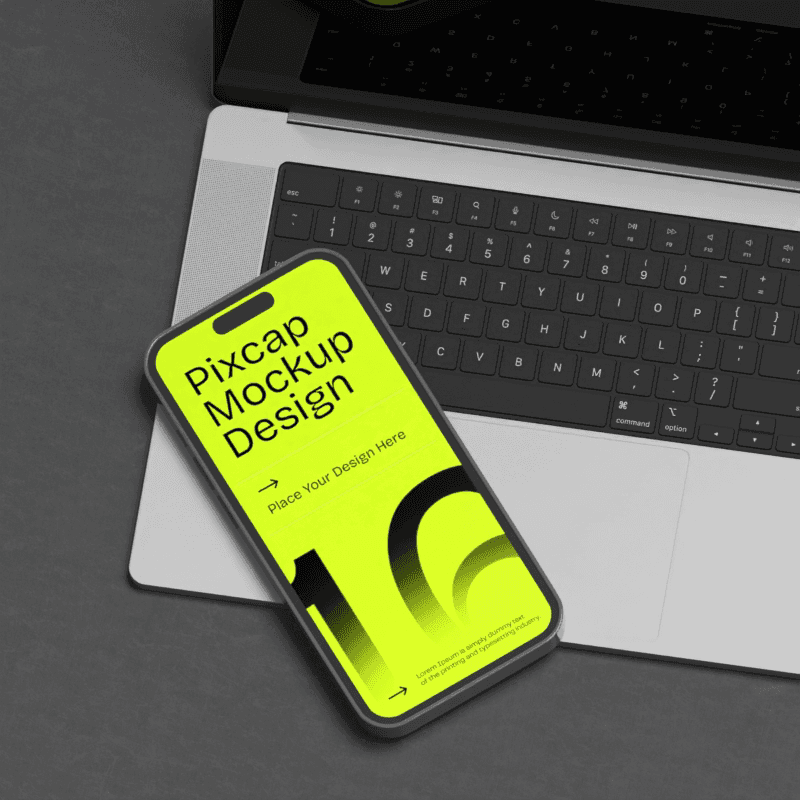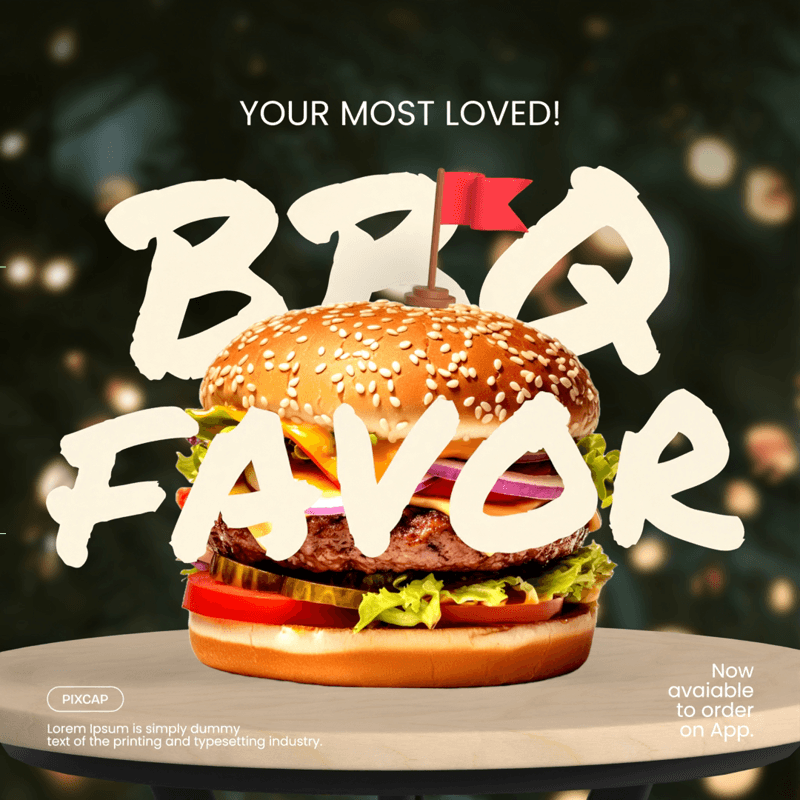Movies and photographs can move us deeply, make us gasp in awe, or send shivers down our spines. Have you ever wondered what makes certain visual elements so striking
Beyond the scene content and composition itself, there’s a behind-the-scenes secret sauce that takes visuals from good to great - a process called color grading.
Much like musical compositions guide our emotions through shifts in keys and tempos, colored pixels on your screen tug at your heartstrings courtesy of skillful color grading.
What is Color Grading?
Introduction to Color Grading
Diving straight into the thick of it, before we go about defining what color grading is let's start by setting up some context. Think of any movie scene which has left its colors etched in your mind, forever associating specific hues with that memory. The way Neo sees "The Matrix" as cascades of green characters; the super-saturated dreamscape of "La La Land"; the blue tones or the icy blue intensity of "Mad Max: Fury Road"- all these unique looks are created through color grading.
Definition of Color Grading
So now we ask: do we know what precisely is color grading? It involves altering and enhancing the colors in a video or an image for aesthetics or storytelling purposes. A dynamic blend of science and artistry, it tweaks parameters such as hue, saturation, contrast, highlights, shadows and more to intentionally engineer the mood and feel of an image from scratch or refine camera output.
Purpose of Color Grading in Film and Photography
Color grading serves multiple key roles across various visual media genres but shines particularly bright within cinema and photography industries. On a fundamental level, it ensures images look consistent throughout different shots or scenes - curating continuity despite varying filming conditions (from lighting changes to unpredictable weather) increases realism for viewers. More creatively though this method infuses significant emotion and ambiance into scenes, guiding viewers’ emotional responses, emphasizing themes and helping tell compelling stories.
Importance of color grading in enhancing visual aesthetics
One might question: why place importance on color grading? The fact remains that human beings are remarkably sensitive to colors. We make snap judgments about the mood and character of scenes based on their color profiles. Delicate shifts in tones can transform ordinary images into extraordinary ones, turning raw footage or shots into visual poetry. It is color correcting that applies a layer of polish and professionalism that makes content stand out from amateur work, marking it as high-quality production sphere bound. Whether you're a filmmaker or photographer, mastering color grading is crucial for creating visceral visuals that move your audience.
Color Correction vs Color Grading: Understanding the Difference
It is essential to understand and distinguish two key terms involved in digital imaging, namely, color correction and color grading. Though these two phrases are often used interchangeably in casual conversation, they represent two distinct stages of the post-production process.
Differentiating Between Color Correction and Color Grading
Color correction is an initial step that involves adjusting your image or footage to achieve a naturalistic representation of the colors present within the scene. It typically includes adjustments to exposure, white balance, and contrast to remove any glaring inconsistencies or discrepancies.
In contrast, color grading refers to the stylized alteration of imagery in post-production aiming at enhancing mood, atmosphere, and artistic intent behind a visual narrative. This could mean heightening certain tones for dramatic effect or adding specific hues to evoke particular emotional responses from viewers.
Purpose and Techniques of Color Correction
The main purpose of color correction is ensuring uniformity across various shots or scenes. In production phase conditions such as light temperature may vary considerably – shooting on location versus inside a studio could present different lighting manners – resulting in potential discrepancies within your footage.
Techniques involved include fixing white balance errors (making whites appear neutral), rectifying improper exposure (ensuring correct levels for shadows', mid-tones' and highlights') and aligning contrasting elements against reference standards. Fundamentally, it's about normalizing all visuals before proceeding with additional artistic shifts.
Purpose and Techniques of Color Grading
While color correction focuses more on realistic consistency in visuals, color grading can be described as manipulating one's canvas to tell a story. Utilized well it helps create locations never visited before or times never lived; from replicating vintage film styles through faded matte appearances - warm washes over summer love stories - cool blue tints for thrillers - everything is possible!
Common techniques here involve using “power windows” to emphasize particular parts within the frame, adjusting saturation to control vibrancy or muting of colors, and manipulating contrast curves for traits like cinematic faded film look.
How Color Correction and Color Grading Work Together for Optimal Results
Together, color correction and grading offer an end-to-end solution for optimal visual storytelling. While correction sets a neutral base for all captured visuals, color grading layers on this balanced foundation with nuanced variations to reflect specified aesthetics.
Let it be noted that both stages work together - one cannot levy beautiful grading onto poorly corrected footage; likewise without creative grading, even meticulously corrected images might lack expressive potential. Therefore it is imperative to understand the distinctive roles both these processes play in conjunctly shaping the final product's look and feel. Remember what is color grading but a blend of technical skills meeting artistic vision?
The Role of Color Grading in Storytelling
Using Color to Convey Emotions and Enhance Narrative Themes
Color carries immense potential to elicit emotions, project settings, and underline narrative themes. When it comes to color grading, filmmakers exploit this potential to communicate non-verbally with their audience. Mood can be set with just the right choice of hues – warm tones often symbolize joy or romance while cooler colors may imply sadness or tension. Scene transitions are also guided by strategic shifts in color palettes.
The visual tone of of a film could shift noticeably with even subtle modifications in color grading. Imagine a rainforest scene showing vibrant greens and brilliant blues; now think about how different the mood becomes if the same scene is shown with desaturated greens and stingy yellows.
Impact of Colors on Audience Perception and Engagement
Intricately designed color grades command viewers' attention, forcing them to feel specific sensations within each frame's context. A common example is enhancing saturation during intense scenes or crucial plot twists amplifying the impact.
Audience perception isn't only altered by dramatic changes. Small tweaks like slight enhancements in the reds for skin tones can render characters more human eye relatable and thus engage viewers better. This delicate manipulation defines what sets skilled color graders apart from rookies.
Enhanced audience engagement through proficient use of colors fosters relationships between characters and viewers that may stay etched beyond screening time.
Examples of Films that Effectively Use Color Grading for Storytelling
Great implementation always clarifies definitions best, so let's look at some inspiring cinematic demonstrations of exceptional color grading effectively propelling storytelling:
Matrix Trilogy: It exemplified innovative use of green undertones giving birth to now famously known as "Matrix green". These tints helped establish an eerie atmosphere matching perfectly with its world capturing inside-the-computer element.
Amélie: Strong greenish-blue tints were contrasted with vivid reds and oranges to portray Paris in a dreamy, fanciful manner complementing the protagonist's imaginative storyline.
Schindler's List: The almost completely black-and-white depiction of Holocaust horrors with only occasional instances of selective color was groundbreaking. Particularly memorable is the 'girl in the red coat' scene emphasizing the brutal reality.
Each film adopted distinct color grading strategies that contributed crucially towards crafting their unforgettable narratives, fortifying that creative color grading is arguably as vital as impressive cinematography or compelling storytelling.
Different types of color grades and their effects
We delve into the world of color grading by exploring the different styles that can be achieved using this form of post-production alteration. Diverse as they are, these styles consist primarily of three dominant categories: achieving a natural look with balanced colors, creating a stylized look with vibrant or desaturated colors, and generating a vintage vibe through specific tonalities.
Creating a natural look with balanced colors
The inception point in color grading often starts with crafting a natural aesthetic. In this process, the aim isn't to impart an overbearing impact on imagery but rather to enhance reality. Consequently, it requires artful balance—hues must neither appear too tepid nor excessively vivacious.
This modulating act circles around many key facets:
Correcting any color inaccuracies from the shooting process
Establishing acceptable contrast ratios within the scene
Preserving skin tones faithfully while adjusting lights and darks
So, if you stumble upon film footage or photographs wherein the vividness seems unfiltered—almost like seeing through your own eyes—that's impressive color balancing at work.
Creating a stylized look with vibrant or desaturated colors
While maintaining accurate color rendering forms one end of the spectrum of artistic choices in color grading, bestowing imagery with a distinctive theme marks its antithesis. This style leverages both vibrantly saturated colors and diametrically opposite desaturated (or muted) shades—essentially polarizing natural hues for dramatic effect.
Vibrant grading catapults certain hues (blues could turn azure; reds become green creates yellow could morph into scarlet), thereby changing moods drastically! On another hand, desaturation dampens vibrancy (making shades less intense) leading towards grayscale images often seen in noir films or dystopian narratives.
Used judiciously—these techniques augment storytelling by manifesting unique ambiences beyond reproducible reality.
Creating a vintage or nostalgic look with specific tonalities
Lastly, color grading journeys down memory lane by crafting an olde-worlde charm featuring nostalgia-inducing tones. These palettes typically channel warmer hues—yellows, oranges, even reddy browns—to emit a sense of period drama.
What's also peculiar about vintage-style grading are the coloring behaviours at play: Highlights often lean towards an orange-tinged white (akin to well-aged photographs), whereas shadows dive into sepia or subdued blue territories. Greens too bear traces of yellowish age spots!
Retrospective themes harness these specific gradations aptly—think 70s psychedelia vibe or gracious 20s monochrome charm. Love them or leave them, there’s no denying how color grades shape our sensory experience of watching visuals.
The process of color grading: Step-by-step guide
When you ask yourself, "what is color grading?" It's crucial to understand that it isn't as simple as choosing a color palette and slapping it onto your footage. Instead, the process involves numerous intricate steps. From initial preparation to application of creative LUTs (Look-Up Tables), each stage presents unique challenges and requires specific expertise.
Preparation before starting the color grading process
Before diving deeper into the intricacies of color grading, one must understand that thorough groundwork is key. Here are a few things you ought to do:
Familiarize yourself with the software or tools you're using for color grading.
Review your footage to identify any glaring issues in exposure, color balance, or contrast.
Be clear about the mood and emotion you wish to convey through your grade.
Remember that failing to plan is planning to fail. Therefore ensuring all these elements are in place will set a strong foundation for effective color grading.
Color space considerations and understanding gamma correction
Understanding gamma correction and working within suitable color spaces is an important part of what makes good color grading possible.
Gamma correction is used to counteract how our eyes perceive light and dark areas disproportionately in colored light. Without correcting gamma, images can look overly dark or blown out.
Color spaces determine which colors are available during post-production. Working in large gamut like AdobeRGB or ProPhoto RGB offers more colors choices than sRGB does but also demands careful management so something doesn’t slip outside printable range.
It's essential not only for achieving desired aesthetics but also for guaranteeing accurate colors across various screens and delivery platforms.
Primary color correction: adjusting overall exposure, white balance, and contrast
In primary color correction, we adjust parameters such as exposure, white balance, saturation or contrast on an entire image at once.
For exposure adjustments focus on getting rid of noticeable overexposed areas while maintaining detail in the dark areas.
When adjusting white balance on video camera, your goal should be to ensure accurate color reproduction by balancing the various colors present. This typically involves managing the RGB values until whites read as neutral.
Contrast is essentially the variance between your darkest and lightest tones — greater contrast means a punchier image, while less produces a flatter one.
Secondary color correction: targeting specific elements for fine-tuning
Whereas primary correction applies adjustments across the entire frame, secondary correction targets specific elements or zones of an image.
This could involve refining skin tones to appear naturalistic, selective color boosting for emphasis, mitigating troublesome hues that don’t match other shots in your scene, pulling focus towards or away from parts of a frame, and so much more.
A great deal of nuance and meticulous attention to detail are required during this stage._
Applying creative LUTs (Look-Up Tables) for desired visual effects
Finally comes time to apply any desired stylization; this can often be effectively managed through using Look-Up Tables - or LUTs.
LUTs govern transformations in hue, saturation and intensity based on input, generating calculated output across whole image. They can serve as presets delivering consistent visual flavor across multiple shots or even separate projects.
However remember each project has unique demands hence while applying pre-made LUTs can provide an excellent starting point; they cannot replace thoughtful manual tweaking tailored your material's particularities. So always use them judiciously with due adjustments after applying them.
Tips and Techniques for Effective Color Grading
Embarking on your journey of color grading? With the following tips and techniques, you'll be well on your way to achieving professional-grade results that enhance your visual narratives.
Best Practices for Achieving Consistent and Professional Results
Prioritizing consistency throughout your footage is one key approach to maintaining professionalism in color grading. Here are some best practices to get you started:
Shoot with Color Grading in Mind: High-quality raw footage gives you more flexibility when grading. If possible, shoot in a flat or log profile for greater dynamic range.
Make Use of Scopes: Waveform monitors, vectorscopes, and histograms offer precise metrics regarding exposure and color balance.
Don't Rush It: Spend time perfecting each scene's grade before moving onto the next as rushing could result in inconsistencies.
Controlling Skin Tones and Preserving Natural Colors
Skin tones can make or break a film’s look, particularly if they seem unnatural. As part of learning what is color grading involves understanding how to control skin tones effectively:
Skin Tone Line on Vectorscope: This tool helps align the colors properly within the line's parameters ensuring accurate skin tones.
Red Channel Exposure: Be careful not to overexpose this channel which often leads to distorted skin tones.
Preservation of natural colors requires delicacy during color adjustments - extremes may lead to artificial looking scenes.
Managing Subtle Changes to Create Impactful Visuals
Subtle changes can often have a significant impact. Tweaking saturation levels slightly or making minor contrast adjustments can considerably change an image's mood without it becoming overly stylized or unrealistic.
Additionally, consider implementing secondary color grading techniques like hue vs hue curves which allow granular control over individual hues, giving you the power to subtly morph colors while preserving their integrity.
Balancing Colors Across Different Shots to Maintain Visual Coherence
Now, onto balancing colors among various shots. To ensure color correct visual coherence:
Match on Action: A scene where actions are shown from multiple angles should have consistent color grading.
Shot Reverse Shot: Usually seen in dialogues, the two shots should match to keep viewers engaged.
Ultimately, successful color grading is about enhancing storytelling by using color consciously and creatively. With these techniques in hand, you will be more equipped to navigate and manipulate the intricate landscape of color grading effectively.
Software and Tools for Color Grading
Diving into color grading can appear overwhelming due to the abundance of tools and software available on the market today. Let's shed light on this landscape, exploring popular options, their features and capabilities, and tips for choosing a software that aligns with your specific needs and budget.
Popular Color Grading Software Options
The competition in color grading software is fierce with some strong contenders consistently leading the fray:
DaVinci Resolve - This industry-leading software has gained respect from professionals for its high-grade color correction and grading suite. Offering an intuitive interface that makes it easy to use even for beginners.
Adobe Premiere Pro - Favorited by video editors worldwide, Adobe's Premier Pro shines with its integration with other Adobe Suite programs like Photoshop and After Effects, streamlining workflows.
Final Cut Pro X - A darling among Mac users, Final Cut Pro X affords robust color grading tools along with proficient editing capabilities.
Avid Media Composer – Known as the industry standard for Hollywood studios, Avid offers rich support for high-resolution files ideal for feature films.
Filmora9 - Suitable especially for entry-level creators or hobbyists wanting to perform basic color adjustments on their projects without compromising quality.
These are just a few mainstays in an extensive list of offerings within the realm of color grading software.
Features and Capabilities of Professional Color Grading Tools
The signature strength of these professional tools lies in their effective balance between simplicity and depth.
Key features you'll commonly find among those listed include:
Advanced control over each individual color channel (Red, Green, Blue)
Scope panels providing graphic representation of your colors
Versatile collection of LUTs allowing quick application of preset styles
Precise masking options encouraging detailed isolation within complex scenes
Keep in mind; these applications offer much more than just digital color grading tools, serving also as comprehensive editing suites. This dual functionality presents an opportunity to centralize pre and post-production phases within one environment.
Choosing the Right Software for Specific Needs and Budget
A sensible approach to deciding on your software of choice involves prioritizing needs, evaluating budget restrictions, and determining scope.
If you’re working on intricate projects often requiring high-end production, DaVinci Resolve or Avid Media Composer may be best suited given their dominance in professional industries. Knowing how to handle these systems can greatly boost your employability.
Adobe Premiere Pro’s seamless integration with Adobe's creative suite makes it a reliable option for those using tools like Photoshop or After Effects on a regular basis.
For beginners or amateurs intending to execute simple grading actions, Filmora9 stands out as a cost-effective solution providing essential functionalities without being overbearing.
Finally, it is always wise to explore free versions or demos of these applications before making your final investment as they can grant you valuable hands-on experience even before you take any financial steps. After all, knowing what is color grading is one thing; practicing it authentically is strange and unexpected results where the true magic unfolds. Stay curious and permit yourself the flexibility to experiment and learn!
Hardware Requirements for Color Grading
The process of color grading requires not only top-notch software but also quality hardware components. Let's delve into what kind of hardware you need for efficient and effective video color grading.
Essential Hardware Components for Efficient Color Grading
To begin with, a critical factor in the efficacy of your color grading efforts is having powerful central processing unit (CPU) or graphics processing unit (GPU). This allows for real-time playback video images, which makes the process of adjusting colors smoother and faster.
Next on our list are high-speed storage solutions such as solid-state drives (SSDs) that provide quick access to heavy video files. Higher capacity RAM, preferably 16GB or above, also improves performance when handling large files and complex edits.
Nevertheless, another key component is a quality display monitor which ensures accurate representation of colors so that what you see is what your audiences get.
Monitor Calibration and Color Accuracy
Monitor calibration is pivotal in maintaining color accuracy throughout the color grading process. Eventually, a well-calibrated monitor will accurately represent colors guaranteeing consistency across different displays or output mediums.
You can use specialized calibration tools, like a spectrophotometer or colorimeter, which measure and adjust colors on your monitor to match an established standard like sRGB or Rec.709.
It’s crucial to calibrate regularly — every month at minimum— since monitors tend to drift over time affecting color reproduction and thereby impacting the last color grading vs. results.
Recommended Display Devices and Graphics Cards
For displaying true-to-life colors and minute details captured by modern cameras, opting for 4K monitors can make a world of difference. Choose panels like IPS for better viewing angles or OLEDs for their superior contrast ratio.
Regarding graphics cards - crucial gear in speeding up rendering times - go for models specifically tailored towards creative tasks like AMD Radeon Pro series or NVIDIA’s Quadro range.
On cheaper alternatives, look out for consumer-grade graphics cards that come with impressive capabilities like NVIDIA's GeForce or AMD's Radeon RX series.
When choosing hardware for color grading, always consider your unique requirements and the type of work you do. The goal is to create an efficient workflow tailored to achieving outstanding results on your visual projects.
Common challenges in color grading and how to overcome them
The world of color grading might seem like a vast ocean with waves crashing against your boat and threatening to drown you. But once you navigate these rough waters armed with the right knowledge, the process becomes much less daunting.
Managing inconsistent lighting conditions in footage
Lighting is one of the most vital elements when it comes to match color tools and creating visually stunning content. In reality, there are numerous instances when lighting conditions are inconsistent across different footage. This can pose a significant challenge while performing color grading.
One effective way to combat this issue is by using reference shots or scopes within your preferred color grading software. Scopes will give you an objective view of your brightness and color levels across different frames so that any inconsistency gets immediately noticeable.
Another practical method employed by skilled colorists deals with utilizing a technique known as shot matching. This involves adjusting colors from shot to shot so that they appear consistent despite varying light conditions.
Matching colors across different shots or scenes
Matching colors between different shots or scenes is another hurdle often encountered during the color grading process. Discrepancies may arise due to changes in location settings, lighting variations, or usage of different cameras which interpret colors differently.
To mitigate this problem, employ scene-referred workflows where possible - This means working with raw camera files as far as possible during editing and only converting for output at the end of the process. Shot-matching tools available in advanced software such as DaVinci Resolve proves immensely useful in these situations too.
Additionally, try maintaining detailed documentation regarding camera settings used during filming so you can replicate those later if necessary.
Balancing technical limitations with creative aspirations
While embracing creativity is essential when executing any form of artistic project – including film and video editing – it's crucial not to overlook certain technical aspects associated with color grading.
As a Colorist, it is imperative to know your limits concerning both hardware and software capabilities you might be using for color grading. For instance, not every monitor can display a full range of colors or the dark/light extremes needed in a high dynamic range (HDR) grade. It's therefore essential to understand your hardware's limits and work within them.
Try balancing your creative goals with realistic expectations based on the available tools at your disposal. Achieving that perfect look may take some effort and many trials, but don't rush into making drastic changes which could lead to an unnatural or artificial appearance.
Indeed, what is color grading if not the skillful act of harmonizing artistry and technicality; devising innovative solutions around obstacles; creating that perfectly balanced visual aesthetics in line with one's vision?
Cinematic Examples of Exceptional Color Grading
It's one thing to talk about the theory and process of color grading, yet quite another to see it applied. Let's delve into some iconic films that showcase the power and range of this technique in action.
Analysis of Iconic Films Known for Their Distinct Color Palettes
Consider The Matrix, directed by the Wachowskis. The film adopted a green hue to convey a dystopian, digital world controlled by machines. This specific choice set the mood, depicting an unsettling realm that viewers immediately associate with the Matrix.
Then there's Amélie, by director Jean-Pierre Jeunet. The warm colors used throughout offer a romantic, dreamlike aesthetic reflecting Amélie's quirky personality and imagination.
On the grittier side of cinema, we find David Fincher’s Fight Club. It relies heavily on deep shadows and muted tones, often tinged slightly green or blue. This visual approach underscores the bleak outlook and dark psyche of its protagonists.
So when asking "what is color grading," these films provide striking illustrations, each forming their unique visual identities using captivatingly color-graded scenes.
Discussion on the Impact of Color Grading on Audience Immersion
But what makes color grading so critical? It's not just about making a scene look 'cool' or 'dramatic.’ In truth, it forms an integral part of narrative construction.
Consider how immersed you become when watching these movies previously mentioned – notice how certain scenes could trigger different emotions solely by manipulating color scheme?
In The Matrix, you always know when you're inside computer-generated reality because everything embraces a mesmerizingly unnatural green environment – stimulating intrigue while simultaneously implying an ominous undercurrent.
Similarly, in Amélie, lush reds and greens pervade every scene like dropped ink spreading through water—imbuing Paris with distinctly magical realism that softens your heart to Amélie’s peculiar charm.
Fight Club, on the other hand, employs a murky palette with washed-out colors—encapsulating viewers in a decidedly cynical world reflecting its characters' disillusioned perspectives.
In each case, color grading is the process that affects far more than just aesthetics—it heavily determines viewer engagement and even affects their emotional response. Painting such distinct atmospheres and moods with potent efficacy wouldn’t be possible without it—clearly demonstrating that understanding what color grading is can offer us deeper insight into both filmmaking artistry and audience perception.
Conclusion: The Power and Artistry of Color Grading
By now, it's evident that color grading encapsulates more than just a technical process. It is a creative art form—a potent instrument in a visual artist's toolset- be it photographers or film directors.
Summarizing the Role and Significance of Color Grading
In essence, color grading is the technique used to enhance or modify the colors in a film or photograph. Its principal function extends far beyond aesthetics, as it carries psychological implications influencing audience perceptions.
The value of this skill cannot be understated—it assists in storytelling by setting the mood, creating thematic continuity and defining characters. Without apt color grading techniques, visuals may become flat and lifeless; failing in captivating audiences or conveying messages accurately.
It's also worthwhile reminding ourselves about the distinction between color correction and color grading – careful balancing of these dual aspects leads to optimal results generating authentic yet impactful visuals.
The Future of Color Grading in Visual Media Production
Looking ahead towards future horizons, as technological advancements propel forward, we can anticipate enhanced tools for even more precise color alterations. These progressive leaps forward allow artists to experiment with innovative styles and create visuals that could only have been imagined previously.
Moreover, as more people gain access to advanced equipment and software at affordable prices, there will inevitably be a surge of new talent experimenting with this medium— pushing boundaries further into uncharted territory.
Meanwhile, immersive mediums like virtual reality (VR) are growing exponentially- offering alternate canvases for artists where they can employ unique approaches — simply think about the exciting applications of color grading within such environments!
In closing this exploration on what is –color grading– I hope you're ignited with an appreciation for this complex art form enshrining rich possibilities both today and tomorrow. It truly holds immense transformative power over our visual experiences, influential enough to shift perspectives and create captivating narratives. Time to unleash the artist in you – color grade your way into vibrant storytelling!