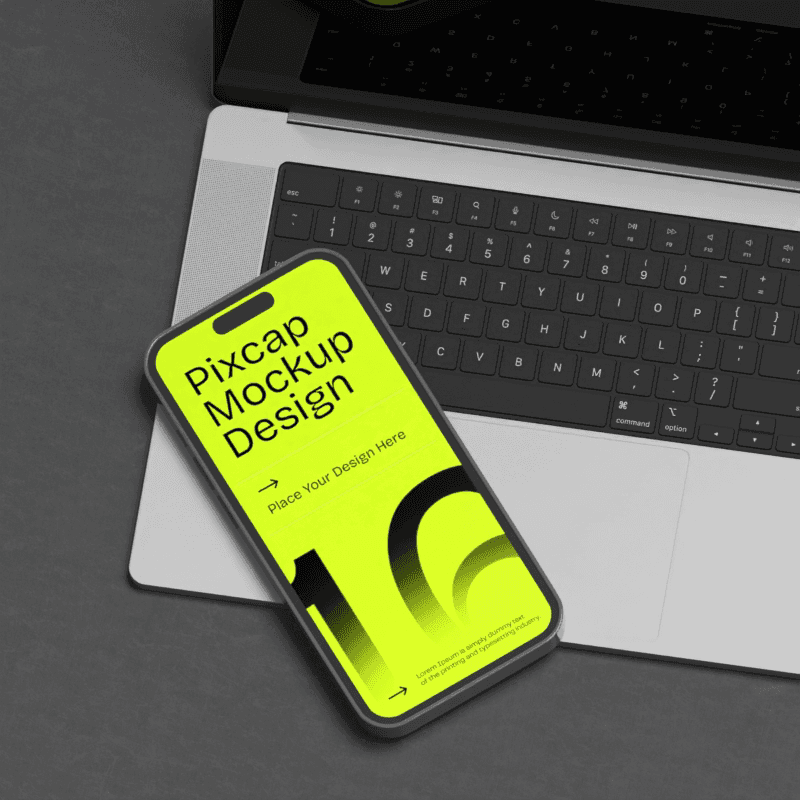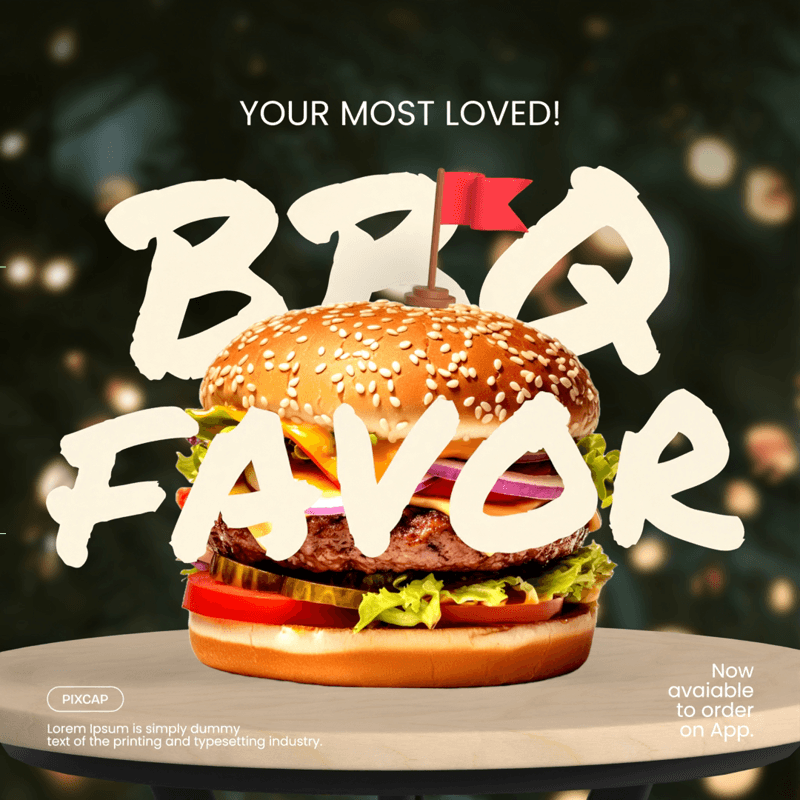Whether you're interested in pursuing a career in web design or you're a business owner looking to create an online presence, the first thing you need to understand is what web design is and its various types.
Web design is the process of creating websites from start to finish, and it involves several elements such as layout, color, graphics, fonts, and content.
This blog will guide you through the different types of web design, a step-by-step guide on how to get started, the essential principles of web design, and answer some frequently asked questions.
What Is Web Design
Web design is the art and science of creating visually appealing and functional websites. It encompasses a wide range of disciplines, including graphic design, user experience (UX) design, and coding. In essence, web design is the process of conceptualizing, planning, and implementing the layout, structure, and content of a website.
At its core, web design is about more than just aesthetics. It involves understanding the needs and expectations of users and finding innovative ways to meet those needs. A well-designed website is not only visually appealing but also intuitive and user-friendly.
One of the key aspects of web design is striking the right balance between form and function. Aesthetically pleasing elements such as color schemes, typography, and imagery are carefully chosen to create a visually cohesive and appealing design.
However, these elements should not overshadow the functionality and usability of the website. Navigation menus, search features, and clear calls-to-action are crucial in ensuring that users can easily find the information they need and complete desired actions.
Web design also involves considering the overall user experience. This includes factors such as page load times, mobile responsiveness, and accessibility. A website that loads quickly and adapts seamlessly to different devices enhances user satisfaction and encourages repeat visits.
Furthermore, web design goes beyond just the visual and technical aspects. It requires a deep understanding of the target audience and their preferences, behaviors, and expectations. By conducting research and gathering insights, designers can tailor the website to meet the specific needs of the target audience, resulting in a more personalized and engaging experience.
By understanding the principles and best practices of web design, professionals can create websites that not only look great but also deliver value and meet the goals of both businesses and users.
If you want to redesign your website? Read our article Website Revamping.
Web Design for Beginners: Step-by-Step Guide to Get Started
1. Identify Your Target Audience
First step when designing a website is to understand who your target audience is. It's crucial to take the time to thoroughly identify your target audience.
Who exactly is your website intended for? What are their demographics, preferences, and interests?
By gaining a deep understanding of your audience, you will be able to make informed design decisions that resonate with them and effectively meet their needs. This audience-centric approach will ultimately contribute to creating a website that not only appeals to your target users but also fulfills its purpose in the most effective way possible.
Browse and download Pixcap’s web design templates here



2. Plan Out the Content and Structure
Once you have a good understanding of your target audience, the next step is to plan out the content and structure of your website. This involves determining what pages and elements are necessary for your website and how they should be organized.
One important aspect to consider is user flow - how users will navigate through your website and access different pieces of information. A well-planned user flow will make it easier for users to find what they are looking for and keep them engaged on your website for longer periods of time.
3. Choose Website Color Schemes & Fonts
Colors and fonts are important design elements that can greatly impact the overall look and feel of your website. When choosing colors, it's best to stick to a color scheme that aligns with your brand and resonates with your target audience.
Similarly, selecting appropriate fonts is also essential. Make sure to choose easy-to-read fonts and limit the number of different fonts used on your website to maintain a clean and consistent design.
4. Design Your Layout
The layout and user interface of your website play a crucial role in creating a positive user experience. A well-designed layout should be visually appealing, easy to navigate, and provide a clear hierarchy of information.
Consider including elements such as call-to-actions, search bars, and breadcrumbs to make it easier for users to interact with your website. It's also important to ensure that your website is responsive, meaning it can adapt to different screen sizes and devices.
5. Optimize for Mobile Devices
With the increasing use of mobile devices, it's crucial to ensure that your website is optimized for a seamless mobile experience. This includes using responsive design principles, optimizing images and videos for quick loading times, and utilizing touch-friendly elements.
6. Keep Your Design Simple and Clean
When it comes to website design, less is often more. A cluttered and overwhelming layout can confuse users and make it difficult for them to find what they are looking for. Keep your design simple, clean, and visually appealing to provide a positive user experience.
7. Test and Make Adjustments
After completing the design of your website, it is crucial to meticulously test it and make any required adjustments
One effective approach is to conduct user testing, which allows you to gather valuable feedback. This feedback can then be used to enhance the functionality and usability of your website, ensuring a better user experience.
Types of Web Design
With the rapid proliferation of various devices and screen sizes, it has become essential to create designs that can adapt seamlessly to different platforms. This is where concepts like adaptive design, responsive design, and mobile-first design come into play.
Adaptive Design
Adaptive design is a design approach that focuses on creating websites or applications that can adapt to different screen sizes and devices. It involves making changes to the layout, content, and functionality based on the specific device being used, such as desktops, mobile phones, or tablets.
With adaptive design, the user experience remains consistent and user-friendly across various devices by optimizing the design for each screen size. This ensures that users can access and interact with the website or app seamlessly, regardless of the device they are using.
Responsive Design
Responsive design is a design technique aimed at creating websites that automatically adjust their layout and appearance to provide an optimal viewing experience on any device. The design elements respond to the screen size, resolution, and orientation of the device, ensuring that the website is easily accessible and visually appealing across different platforms.
By using flexible grids, fluid images, and CSS media queries, responsive design allows the website to adapt dynamically to the user's screen, resulting in a seamless and consistent experience across desktops, smartphones, and tablets.
Mobile-first Design
Mobile-first design is a design strategy that prioritizes the development of the mobile version of a website or application before scaling up to larger devices like desktops or laptops. This approach recognizes the increasing prevalence of mobile usage and focuses on optimizing the user experience specifically for mobile devices.
By starting with the mobile version, designers can ensure that the most critical information, functionality, and features are prioritized for smaller screens. Mobile-first design not only enhances the user experience on mobile devices but also helps in creating more streamlined and efficient layouts for larger screens.
The 5 Most Important Web Design Principles
When it comes to crafting a successful website, there are certain design principles that can make all the difference between an average site and an exceptional one. In this section, we will explore the 5 most important web design principles that every designer should keep in mind.
1. User-Friendly Navigation
Navigation plays a vital role in website design as it helps users find the information they need quickly and efficiently. A well-designed navigation menu should be easy to understand, consistent throughout the website, and offer multiple options for users to access different areas of the site.
2. Consistency in Design Elements
Consistency is key when it comes to website design. From color schemes and typography to the layout and overall style, maintaining consistency throughout your website helps create a cohesive and professional look. This also makes it easier for users to navigate and understand your site.
3. Visual Hierarchy
Visual hierarchy refers to the arrangement of elements on a web page in order of importance. Designers use various techniques such as font size, color, and placement to guide the user's eye towards the most important information. By using visual hierarchy, you can effectively communicate your message and draw attention to key elements on your website.
4. Responsive Design
With the rise of mobile devices, it is crucial for websites to be responsive and adapt to different screen sizes. A responsive design ensures that your website looks great and functions properly on any device, providing a seamless user experience.
5. Accessibility
Accessibility is an essential aspect of web design that often gets overlooked. It refers to designing and developing websites in a way that makes them accessible for people with disabilities. This includes using alt tags for images, providing captions for videos, and ensuring the website is navigable with a keyboard.
How to Become a Web Designer
So you want to become a web designer? The following steps can help you get started on your journey to becoming a web design expert
1. Learn the Fundamentals
The first step to becoming a web designer is to familiarize yourself with the basic principles of design. This includes understanding color theory, typography, layout, and composition. You can find plenty of online resources and tutorials to help you learn these concepts.
Additionally, it's essential to have a good grasp of HTML and CSS, the building blocks of web design. These are the languages used to create web pages, and having a basic understanding of them will make it easier for you to design and code websites.
2. Get Familiar with Design Software
Next, you'll need to familiarize yourself with design software. The most widely used programs in web design are Adobe Photoshop and Illustrator. These tools allow you to create mockups, design logos and graphics, and edit photos.
While Photoshop and Illustrator can be quite challenging for beginners, there are many online tutorials and courses available to help you get started. You can also try out free alternatives like GIMP or Inkscape if you don't have access to Adobe software.
3. Learn User Experience (UX) Design
User experience (UX) design is a crucial aspect of web design. It focuses on making websites user-friendly and easy to navigate. To become a successful web designer, you need to understand the principles of UX design, such as user research, wireframing, and prototyping.
There are many online courses and resources available that can help you learn UX design. You can also look at popular websites and analyze their user experience to gain a better understanding of how to create intuitive and engaging designs.
4. Understand Industry Trends and Best Practices
Web design is a constantly evolving field, and it's essential to stay updated on the latest industry trends and best practices. This includes keeping up with new design techniques, technologies, and user behavior.
You can do this by following web design blogs, attending conferences and workshops, and connecting with other designers in the industry. It's also crucial to practice regularly and experiment with different design styles to develop your unique approach.
5. Develop Soft Skills
While technical skills are crucial in web design, soft skills are equally essential. As a web designer, you'll need to work with clients, collaborate with other designers and developers, and communicate your ideas effectively.
Some important soft skills for web designers include time management, problem-solving, and attention to detail. These can be developed through practice and by taking on freelance projects or internships.
Summary
Becoming a successful web designer requires a combination of technical skills, UX design knowledge, and soft skills. It's essential to continuously learn and stay updated on industry trends and best practices while also developing your unique design style.
With determination and dedication, you can become a skilled web designer and create intuitive and visually appealing websites for clients.
—> Download FREE 3D elements for your web design
Frequently Asked Questions
1. Do you need coding for web design?
Yes, web designers generally require coding knowledge, even if it is not extensive. Basic coding knowledge will help enhance the design and make the content more accessible.
2. How can I get into web design with no experience?
Look for online courses or tutorials to gain some basic knowledge, design mock websites to practice and gain experience, and look for entry-level web design roles to gain professional experience.
3. What does a web designer do?
Web designers create the visual look and layout of a website, working with clients to provide optimal user experience, creating graphics, and overseeing the website's technical operations.
4. Is web design a good career?
Absolutely, web design is a growing field with excellent career prospects and opportunities to work remotely or freelance. A career in web design may also lead to roles in web development or programming.