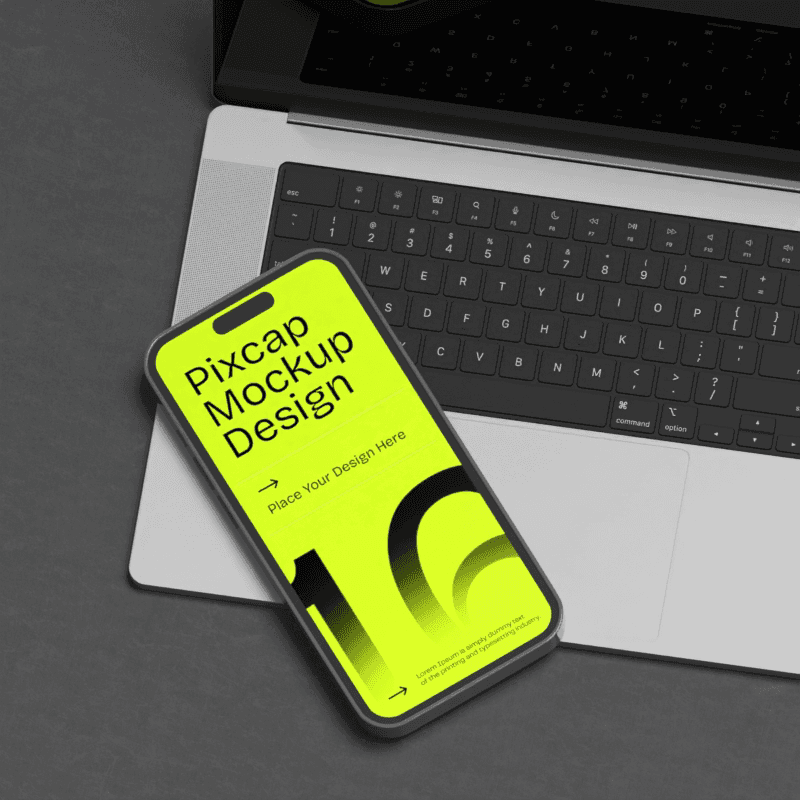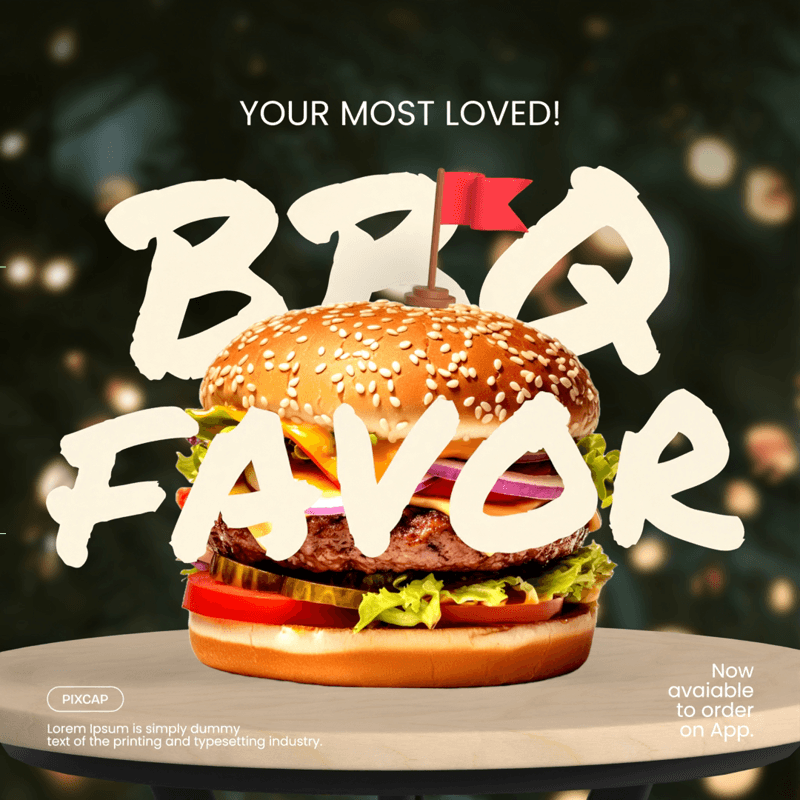Embarking on a journey to enhance user experience, a UX audit delves deep into the intricacies of digital platforms, scrutinizing their functionality and visual design. With the aim of identifying areas for improvement and optimization, a UX audit is a pivotal step in ensuring that websites or applications are user-friendly and efficient.
In this comprehensive guide, we will navigate through the essential aspects of a UX audit, shedding light on its significance and providing practical insights on how to conduct a UX audit.
Whether you’re a seasoned professional or new to the realm of the user experience audit, this exploration of the UX audit process promises to equip you with valuable knowledge and strategies to elevate the usability of how users interact and recognize your digital creations.
What is a UX Audit?
A UX audit is a comprehensive evaluation of a digital product’s user experience. It involves a detailed analysis of a website or application to identify usability issues and areas for improvement.
The goal is to enhance the overall user experience by using user interfaces and pinpointing problems that may hinder user interaction and satisfaction.
By examining design elements such as navigation, layout, content, and functionality, a UX audit provides actionable insights that can inform design improvements and optimize performance. This process typically includes heuristic evaluations, user testing, and reviewing analytics data. Google Analytics is often used for gathering quantitative data during a UX audit.
Ultimately, a UX audit helps ensure that a digital first product’s lifecycle is intuitive, user-friendly, and meets the needs of its target audience.
Key Benefits of Conducting a UX Audit
Conducting a UX audit offers several key benefits that can significantly enhance the performance and usability of digital products.
First, it helps identify usability issues that may be frustrating users, leading to a more intuitive and satisfying user experience.
Second, it provides actionable UX research insights that can guide design improvements, ensuring that changes are data-driven and focused on user needs.
Third, a UX audit can increase user engagement and retention by addressing pain points that may cause users to abandon a site or app.
Additionally, it can improve conversion rates by streamlining the user journey and making it easier for users to complete desired actions.
Conducting stakeholder interviews is crucial for understanding business goals and gathering nuanced insights about what needs to be improved.
Finally, a thorough UX audit can help prioritize development efforts, ensuring that resources are allocated to the most impactful areas.
Overall, it plays a crucial role in creating digital products that are both effective and enjoyable to use.
The UX Audit Process
Step 1: Preparing for a UX Audit
Before diving into a UX audit, adequate preparation is essential to ensure a thorough and effective evaluation.
Start by defining the objectives and scope of the audit. Clearly outline what you aim to achieve and which parts of the digital product will be reviewed.
Collect and review existing data, such as user feedback, analytics, and previous usability reports, to understand current performance and user behavior.
Supplement Google Analytics data with additional tools like CrazyEgg, Kissmetrics, and Hotjar to obtain more advanced and detailed analytics.
Assemble a cross-functional team that includes UX designers, developers, and stakeholders to provide diverse perspectives and expertise.
Establish a timeline and allocate resources to ensure that the audit can be conducted efficiently.
Additionally, familiarize yourself with the tools and methodologies that will be used during the audit, such as heuristic evaluations, user testing, and surveys.
By laying a solid foundation, you set the stage for a comprehensive UX audit that can uncover valuable insights and drive meaningful improvements.
Step 2: Conducting the Evaluation
When conducting the evaluation phase of user experience audit or a UX audit, it is crucial to adopt a methodical approach. Begin with a heuristic evaluation, where experts review the digital product against established usability testing principles to identify potential issues.
Follow this with user testing sessions to observe real users interacting with the product. This step is invaluable for the usability tests uncovering problems with user interfaces that may not be apparent through expert review alone.
Additionally, analyze quantitative data from analytics tools to identify patterns in user behavior, such as drop-off points and frequently used paths. Surveys and feedback forms can also provide direct insights from users about their experiences and pain points.
Document all findings meticulously, noting both the problems and their potential impact on the user experience.
By combining qualitative and quantitative data, you can build a comprehensive picture of user flows and the product’s usability, laying the groundwork for informed recommendations and improvements.
Step 3: Analyzing UX Audit Results
After gathering data during the evaluation phase, the next step is to analyze the UX audit results.
Start by categorizing the identified issues based on their severity and impact on user experience. This prioritization helps in focusing on the most critical problems first. Use visual aids such as charts and heatmaps to illustrate user behavior patterns and problem areas.
Compare findings from different methodologies—such as heuristic evaluations, user testing, and analytics—to identify recurring themes and validate insights.
Look for root causes behind the issues, rather than just surface symptoms, to ensure that solutions address the underlying problems. Summarize the findings in a clear and concise report, highlighting key takeaways and actionable recommendations.
Engaging stakeholders in the analysis process is crucial for gaining their buy-in and ensuring that the insights are understood and acted upon. Create a comprehensive UX audit report that summarizes the findings and provides actionable recommendations based on empirical evidence.
This thorough analysis will pave the way for effective improvements and an enhanced user experience.
Common UX Audit Methodologies
Heuristic Evaluation
A heuristic evaluation is a core methodology used in UX audits to identify usability issues based on established principles. Experts in user experience conduct this evaluation by reviewing the digital product against a set of usability heuristics or, or best-practice guidelines. These usability heuristics often include criteria such as consistency, error prevention, and user control.
The goal of usability tests is to uncover usability problems that could hinder user interaction and satisfaction. During the evaluation, experts document each issue they encounter, providing detailed descriptions and severity ratings. This method of usability testing is efficient and cost-effective, as it relies on the expertise of seasoned professionals rather than extensive user testing.
However, it is most effective when combined with other methodologies, such as user testing, to provide a comprehensive view of the product's usability. By focusing on well-established usability principles, heuristic evaluations offer valuable insights that can drive significant improvements in user experience.
Usability Testing and Feedback
User testing and feedback are indispensable components of any UX audit. This methodology involves observing real users as they interact with the user personas digital product to identify usability issues and gather direct insights.
Typically, users are given specific tasks to complete while their actions, behaviors, and feedback are recorded. This process helps uncover problems that may not be evident in user personas through expert reviews alone, such as confusing navigation or unclear instructions.
Additionally, user feedback—collected through user surveys beforehand, user interviews themselves, and feedback forms—provides valuable qualitative data on user satisfaction and pain points. By combining observational data with direct user input, this methodology offers a well-rounded understanding of the user experience.
It also helps validate findings from other methods, such as heuristic evaluations, ensuring a comprehensive audit. The insights gained from user testing and feedback are essential for making informed, user-centered improvements that enhance overall usability and further customer satisfaction.
Competitor Analysis
Competitor analysis is a valuable methodology in a UX audit, offering insights into how other products in the market address similar user needs. This process involves evaluating competitors' websites or applications to understand their strengths, weaknesses, and unique features.
By comparing the user experience of your product with those of competitors, you can identify industry standards and best practices that may be missing from your offering. Additionally, competitor analysis helps uncover gaps in the market that your product can address, providing opportunities for differentiation and innovation.
It also highlights potential usability issues that have been successfully resolved by competitors, offering practical solutions to consider. This comparative evaluation is not just about imitating competitors but about learning from their successes and failures to enhance your own product's usability. Armed with these insights, you can make informed decisions that help position your product more effectively in the marketplace.
Implementing UX Audit Insights
Prioritizing UX Improvements
Once the UX audit is complete and insights are gathered, the next step is to prioritize the improvements.
Start by categorizing issues based on their severity and impact on user experience. High-priority issues are those that significantly hinder usability or cause user frustration, while lower-priority issues may be minor inconveniences.
Consider the potential return on investment for each improvement, focusing on changes that will provide the most significant benefits for users and the business.
Engage stakeholders in the prioritization process to ensure alignment with business goals and resource availability. Use a structured approach, such as a prioritization matrix, to evaluate the urgency and feasibility of each improvement.
By systematically addressing the most critical issues first, you can make meaningful progress in enhancing the user experience.
Effective prioritization ensures that resources are utilized efficiently, delivering maximum impact and driving continuous improvement.
Crafting an Action Plan
Crafting an action plan is a crucial step in turning UX audit insights into tangible improvements. Begin by outlining specific, actionable steps for each identified issue. Define clear objectives and success criteria to measure the effectiveness of the proposed changes.
Assign responsibilities to team members, ensuring that everyone knows their roles and deadlines. It is essential to create a timeline that outlines when each task should be completed, considering dependencies and resource availability. Prioritize tasks based on their impact and feasibility, ensuring that high-priority issues are addressed first.
Regularly review progress and adjust the plan as necessary to accommodate any new findings or changes in scope. Effective communication and collaboration among team members are vital to ensure that the plan is executed smoothly.
By using product data and crafting a detailed, actionable feedback plan, you can systematically address usability issues, enhance the user experience, and achieve the desired outcomes efficiently.
Measuring the Impact
Measuring the impact of the improvements made following a UX audit is essential to gauge their effectiveness.
Start by defining key performance indicators (KPIs) that align your product analytics with your objectives, such as user satisfaction, task completion rates, and conversion rates. Use analytics tools to track these metrics over time, comparing data before and after the changes were implemented.
Additionally, conduct follow-up user testing and surveys to gather qualitative feedback on the new user experience.
This direct user input can provide insights into remaining user pain points and areas for further improvement. Regularly review the collected data to assess whether the improvements are meeting the set objectives.
If the results are not as expected, iterate on the solutions and continue to take user flows to monitor their impact.
By systematically measuring the impact, you can ensure that the changes are driving meaningful improvements and contributing to a more user-friendly and efficient digital product.
UX Audit Case Studies
Success Stories from UX Audits
Success stories from UX audits highlight the transformative power of a thorough evaluation and actionable advice. For example, a well-known e-commerce platform conducted a UX audit and identified that their checkout process was causing high abandonment rates.
By simplifying the checkout flow and addressing usability issues, they significantly increased their conversion rates and business objectives. Another case involved a financial services app that faced user complaints about navigation and information overload. A UX audit revealed key problem areas, leading to a redesign that streamlined navigation and improved content clarity.
As a result, user satisfaction and engagement levels saw a marked improvement. Additionally, a media company used a UX audit to enhance their website’s accessibility, making it more inclusive for users with disabilities. This led to a broader audience reach and positive user feedback.
These success stories demonstrate how UX audits can uncover critical issues and provide actionable insights, driving substantial improvements in user experience and business outcomes.
Lessons Learned and What to Avoid
Lessons learned from UX audits can provide valuable guidance for future evaluations. One key lesson is the importance of involving diverse stakeholders early in the process. This ensures that different perspectives are considered, making the audit more comprehensive.
Another lesson is to avoid focusing solely on aesthetics while neglecting functionality. Usability should always take precedence over visual appeal.
Additionally, it’s crucial to prioritize findings and not attempt to fix everything at once. Addressing the most critical issues first can lead to more impactful improvements. Common pitfalls include neglecting to gather sufficient user feedback and relying too heavily on expert reviews alone.
Both qualitative and quantitative data are necessary for a well-rounded understanding of user experience and users expectations. Lastly, failing to measure the impact of changes can result in missed opportunities for further optimization.
By learning from these lessons and avoiding common pitfalls, you can conduct more effective UX audits and drive meaningful improvements.