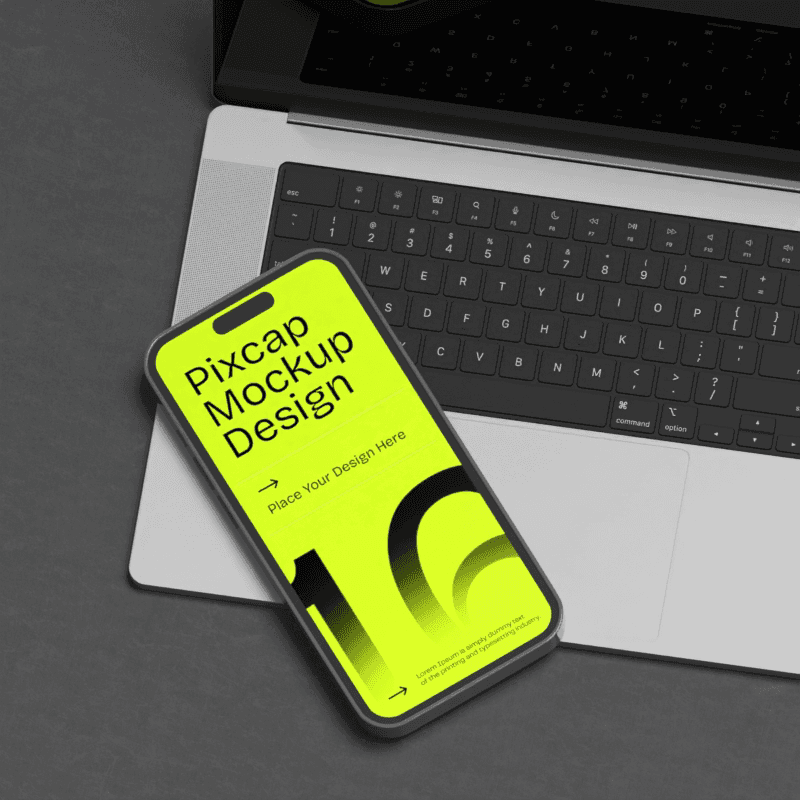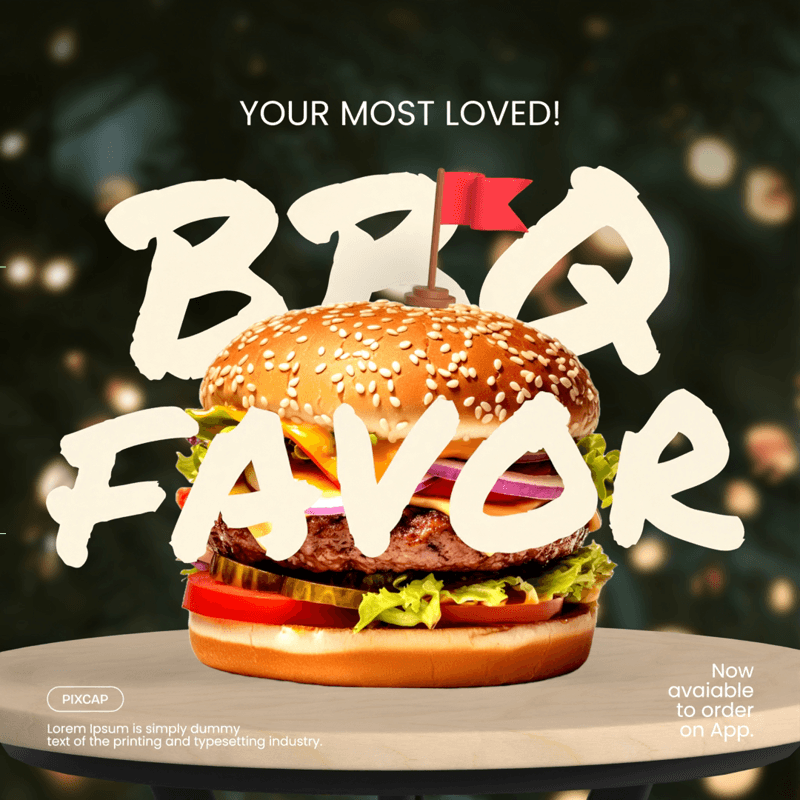Unity is a special design principle. It doesn’t have strict rules or guidelines. Instead, it is one element that brings together all the other principles and design principles to make a complete and cohesive look.
But why should you care to create unity in graphic design? If you want to create designs that are visually appealing and engaging, understanding the unity principle is essential. It can help you achieve a cohesive and harmonious look in your design work.
So, let’s dive deeper into the unity principle of design and how designers can use it to improve your designs.
What Is Unity Principle of Design?
Unity is the principle of design that brings together all the other elements, patterns and principles to create a harmonious and cohesive, unified whole.
Unity is one of the seven principles of design, which also include hierarchy, repetition, emphasis, alignment, contrast, and balance. It’s like the glue that holds everything together in a design.
At its core, unity is about creating a sense of balance, harmony, consistency, and coherence in different components of a design. When used effectively, it can make your designs visually appealing and easy for viewers to understand.
Conceptual Unity
One form of unity is conceptual and visual unity, which focuses on the overall message or concept of a design. This involves using elements and design choices that support and reinforce the central idea or theme.
For example, if you’re designing a brochure for an environmental organization, you may use earthy tones, natural textures, and images of nature to convey a strong message about conservation and sustainability.
Visual Unity
Visual unity, on the other hand, deals with the physical aspects of a design element. It involves using similar shapes, colors, textures, and fonts to create a cohesive look.
Using consistent visual elements throughout your design can help tie everything together and create a sense of harmony. This doesn’t mean that every element needs to be identical - variations can add visual interest and depth to a design.
Why Is Unity Important in Design?
Clarity
One of the key benefits of implementing unity in design is clarity. A unified design is visually clear and easy to understand, allowing the audience to grasp the message quickly. When different elements used in a design are aligned and consistent, it reduces visual clutter and avoids confusion.
For instance, using a consistent color palette and typography style across a website ensures that users can easily navigate and find information, as equal visual weight in elements reduces visual clutter and avoids confusion.
Clarity is particularly important in designs meant for educational or instructional purposes, where the comprehension of information is crucial.
Focus
Unity also helps establish focus in a design, guiding the viewer's attention to the most important elements. By strategically using similar design elements, you can create a visual path that leads the viewer through the content in a specific order. This ensures that the primary messages or calls to action or important message are highlighted effectively.
For example, a landing page with a unified design will naturally draw attention to the key actions you want users to take, such as signing up for a newsletter or purchasing a product. By minimizing distractions and emphasizing important areas, unity helps maintain the viewer's focus on what matters most.
Stronger Message
A design that employs unity effectively often delivers a stronger, more cohesive message. When all the elements work together harmoniously, the overall concept or theme of the design becomes more impactful. This is because the consistent use of visual and conceptual elements reinforces the intended message, making it more memorable and persuasive.
For instance, an advertisement campaign using unified design principles can create a lasting impression on the audience, as the cohesive look and feel make the message clear and compelling. In branding, unity helps in building a strong brand identity by ensuring all communication materials are aligned and convey the same core values and aesthetics.
Professionalism
Having a unified design also conveys a sense of professionalism. It shows that thought and care have been put into the design process, which can build trust and credibility with the audience.
A cohesive design appears more polished and well-organized, reflecting positively on the brand or individual behind it. This professional appearance can be crucial in competitive industries where first impressions matter and can influence decisions.
User Experience
Consistency in design elements like navigation bars, buttons, and fonts across different pages of a website or different sections of an app ensures that users have a seamless and intuitive interaction. This reduces the learning curve and makes the interface more user-friendly.
When users don't have to spend extra effort to understand the design, they are more likely to engage with the content and return to the platform.
How to Achieve Unity in Design
Repetition
Using repetitive elements is a powerful way to establish visual connections within a design. Repetition can involve colors, shapes, fonts, or any other visual elements. By repeating these components, you create a sense of rhythm and consistency that ties different parts of the design together. This technique makes the final design much more cohesive and helps reinforce the message you want to communicate.
Proximity
Grouping related elements together signals their relationship to the viewer. Proximity helps in organizing information in a way that makes it easier to understand. When elements that belong together are placed close to each other, it reduces clutter and enhances the overall readability of the design. This method is particularly useful in layouts, such as brochures or webpages, where clear organization is crucial.
Alignment
Arranging elements in a visually organized way ensures that everything on the page has a deliberate place and connection to other elements. Alignment creates order and visual connections, making the design appear more polished and professional. Whether you opt for center, left, right, or justified alignment, consistency in this approach helps to create a structured and easy-to-navigate design.
Color Harmony
Using colors that complement each other is essential for a visually pleasing design. Color harmony involves selecting a color palette that resonates well together and supports the overall message of the design. This not only enhances the aesthetic appeal but also aids in creating mood and emphasis where needed. Consistent and thoughtful use of color can elevate a design, making it more engaging and memorable.
Consistent Style
Maintaining a unified visual style throughout the design ties everything together. Ensuring both conceptual and visual unity is crucial for creating cohesive and harmonious designs. This includes consistent use of fonts, icons, imagery, and other design elements. A coherent style makes the design look intentional and cohesive, enhancing the viewer’s experience and understanding. Consistency in style ensures that your design communicates a very clear message, and unified message, reinforcing brand identity and professionalism.
Negative Space
Leaving areas of the design intentionally blank, also known as negative space, can help create balance and focus. Negative space provides a break for the viewer's eye and can draw attention to important elements in the design. It also helps prevent clutter and overcrowding, which can make a design feel overwhelming and chaotic.
Tips and Best Practices
To achieve a well-designed and visually appealing project, here are some tips and best practices to keep in mind:
Plan ahead and establish a clear direction for your design.
Use a grid or layout guide to maintain consistency and structure.
Keep the overall design simple and avoid clutter.
Use high-quality images and graphics that support the message of the design.
Utilize white space effectively to create balance and focus.
Experiment with different color palettes to find one that works well together.
Pay attention to typography, using fonts that are legible and appropriate for the project’s purpose.
Pay attention to each design element to ensure it contributes to the overall unity of the design.
Continuously review your design as you work on it, making adjustments as needed.
By incorporating these key elements into your design process, you can create a well-designed and impactful project that effectively communicates your message.
Final Thoughts
Design is not just about making something look aesthetically pleasing; it's also about communicating a message and creating an experience for the viewer. By understanding the principles of design and incorporating them into your work, you can elevate your designs and user's experience to a whole new level.