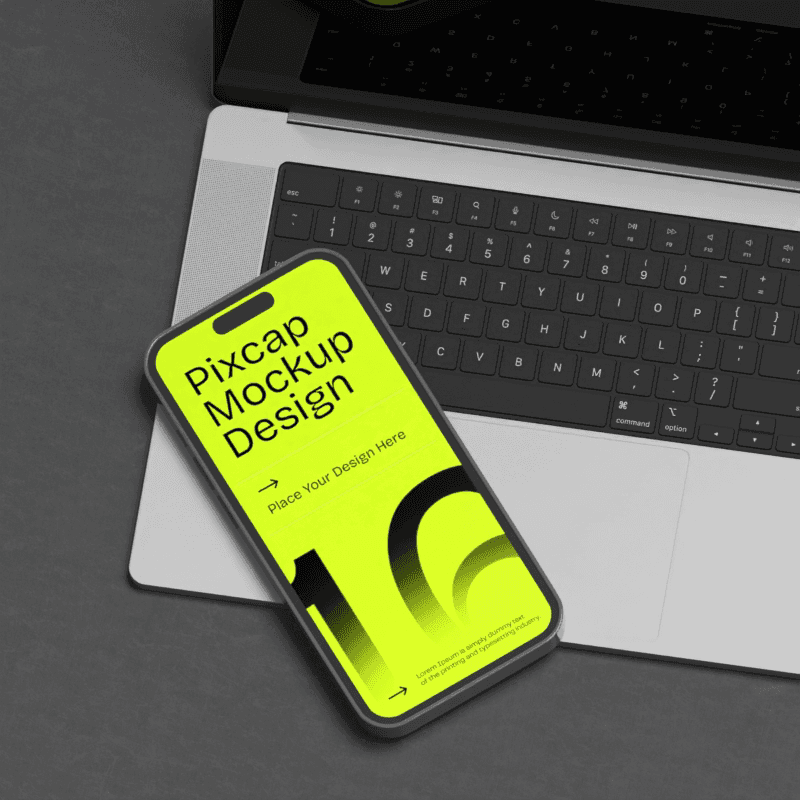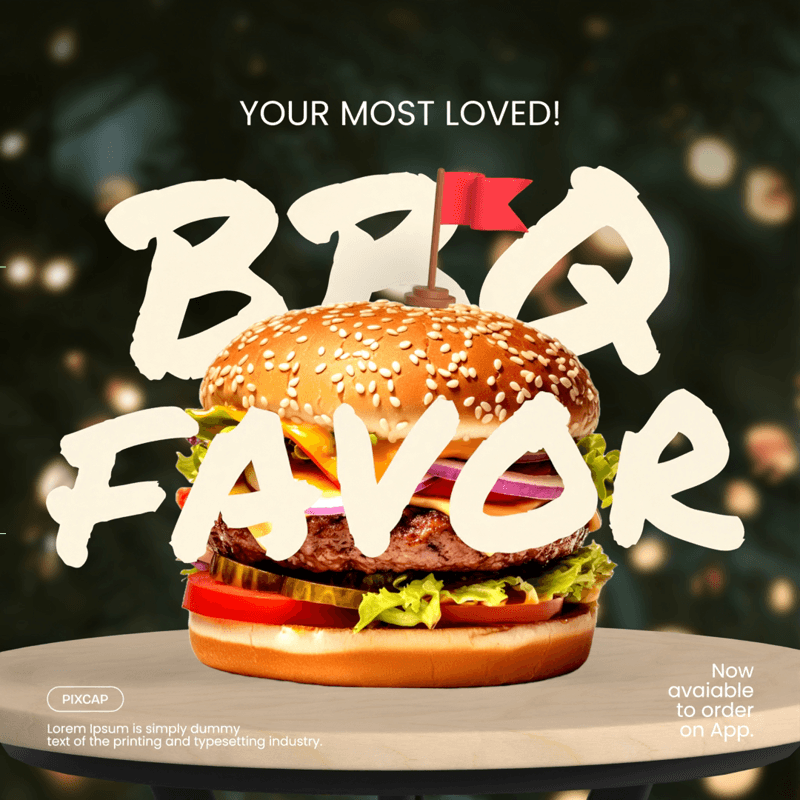Business cards are an important tool for sharing your contact info. They can help you make a good first impression on people you meet in work settings.
But, did you know that business cards come in different sizes?
Picking the right size is key to making sure your card stands out. In this article, we're going to talk about the standard business cards that are used globally. We'll also share some free mockup templates you can use to design your card. Whether you're making cards for the first time or looking to change your current design, this guide will help you get started.
What Size is a Standard Business Card?
The standard size for a business card is 3.5" x 2" (89 mm x 51 mm). This is the most commonly used size and it fits perfectly into wallets and cardholders.
But, there are other sizes you can choose from depending on your preferences or country-specific standards. Let's take a look at them in the next section.
TRY ANIMATED BUSINESS CARD MOCKUP WITH GRADIENT BACKGROUND
TRY WHITE MINIMALIST BUSINESS CARD MOCKUP

Business Card Sizes
Business card dimensions can vary, and the size you choose is more than a spatial preference — it can reflect your brand identity, the nature of your business, and your geographic location. Here's a comprehensive guide to the most common business card sizes:
3.5" x 2" (US Standard)
Going with the standard business card size in the USA is a safe choice. It's recognized everywhere, making it your best option. You can fit everything you need on it - your name, company name, logo, contact info, and more.
You'll find there's still plenty of room left, even after adding the basics. Yes, you can add more details too! Think about the extra information you could include such as your company's main products or services, special qualifications, partners for more business chances, and any relevant information.
TRY WHITE-THEMED BUSINESS CARD MOCKUP

TRY BUSINESS CARD MOCKUP ON FABRIC BASE MATERIAL

TRY BROWN-THEMED BUSINESS CARD MOCKUP

3.346" x 2.165" (UK and most of Western Europe Standard)
If you do business with people in the UK and Western Europe, the standard business card size is slightly different. It's a bit longer and narrower compared to the American standard business card size. This could be because of cultural differences or simply personal preference.
This size may seem small, but it still has enough space for all your essential details. But, since it's smaller, you'll have to be more selective about what you include, and make sure it's relevant.
TRY BLACK-THEMED BUSINESS CARD MOCKUP

3.582" x 2.165" (Japanese Standard)
In Japan, business cards are referred to as meishi. The Japanese standard for business cards, measuring 3.582" x 2.165", accommodates a formal and respectful exchange, aligning with the cultural significance of sharing meishi.
These dimensions provide a slightly larger canvas, promoting not just the presentation of contact information but also allowing for the inclusion of additional details such as the company address, branch information, or a brief tagline.
2.5" x 2.5" (Standard Square)
Breaking away from the traditional rectangular shape, square business cards are becoming increasingly popular. The size of 2.5" x 2.5" creates a unique and eye-catching design that stands out among other cards.
However, this size may not fit nicely into standard business card holders or wallets, making it less practical for everyday use. It's better suited for businesses that want to make a statement or have a creative industry, such as design or art.
3" x 3" (Large Square)
Similar to the standard square business cards, the large square measuring 3" x 3" also creates a unique and eye-catching design. However, it provides more space for information, making it a functional choice for businesses that need to include additional details.
The larger size also allows for more creativity in design, as there is more room for graphics and images.
Different Shapes
Apart from the traditional rectangular and square shapes, there are several other shapes that businesses can use for their business cards. These include circular, oval, triangle, and even custom die-cut shapes.
Businesses should keep in mind that these non-standard shapes may be less practical for everyday use. They are better suited for special events or promotions where they can make a memorable and lasting impression.
1.5" x 3.5" (Slim)
The slim business card size of 1.5" x 3.5" is a modern and sleek option that can fit easily into wallets and card holders. This size is perfect for minimalist designs or businesses that want to convey a clean and professional image.
Choosing this size means that you may need to limit the amount of information included on the card, making it important to prioritize the most essential details.
Choosing the Right Business Card Size
Now that you are familiar with the different sizes available for business cards, here are some tips to help you choose the right business card size for your business:
Consider the amount of information you want to include on the card. If you have a lot of details, opt for a larger size to avoid cluttering the design.
Think about your industry and target audience. Creative industries may benefit from non-standard shapes or larger sizes, while traditional industries may stick to standard sizes for a more professional look.
Consider the practicality of the size. Will it fit easily into wallets and card holders? Is it too small for legible text and graphics?
Take inspiration from other businesses in your industry. Look at their business cards and see what sizes they are using. This can give you an idea of what is common and expected in your industry.
Feel free to get creative with the size and shape, but make sure it aligns with your brand image and message.
Remember, the size of your business card may seem like a small detail, but it can have a big impact on how potential customers and clients perceive your business.
Business Card Design Best Practices
In addition to choosing the right size for your business card, it's important to follow some key design best practices to ensure your card stands out and effectively represents your brand:
Keep it simple and uncluttered. Avoid overcrowding the business card with too much information or graphics.
Use high-quality images and suitable fonts for business cards. This will make your business card look more professional and visually appealing.
Stick to a cohesive color scheme and font style. This will help create a consistent and recognizable brand identity.
Leave some white space. This not only makes the card easier to read, but also gives it a clean and modern look.
Make sure all important information is easily legible. Use a font size that is appropriate for the size of your business card.
Include all necessary contact information, such as name, phone number, email address, and website. This makes it easy for potential clients to reach out to you.
Don't forget your logo! This is an essential element for brand recognition.
Design Your Business Cards Today!
Pixcap is your ultimate tool for designing stunning business cards with ease. With different artboard sizes, thousands of graphics, and a wide selection of fonts to choose from, you don't have to be a graphic design expert to create high-quality business cards.
Don't forget to upload your business card design on Pixcap mockup generator and see it in a variety of scenarios. Try free templates here!