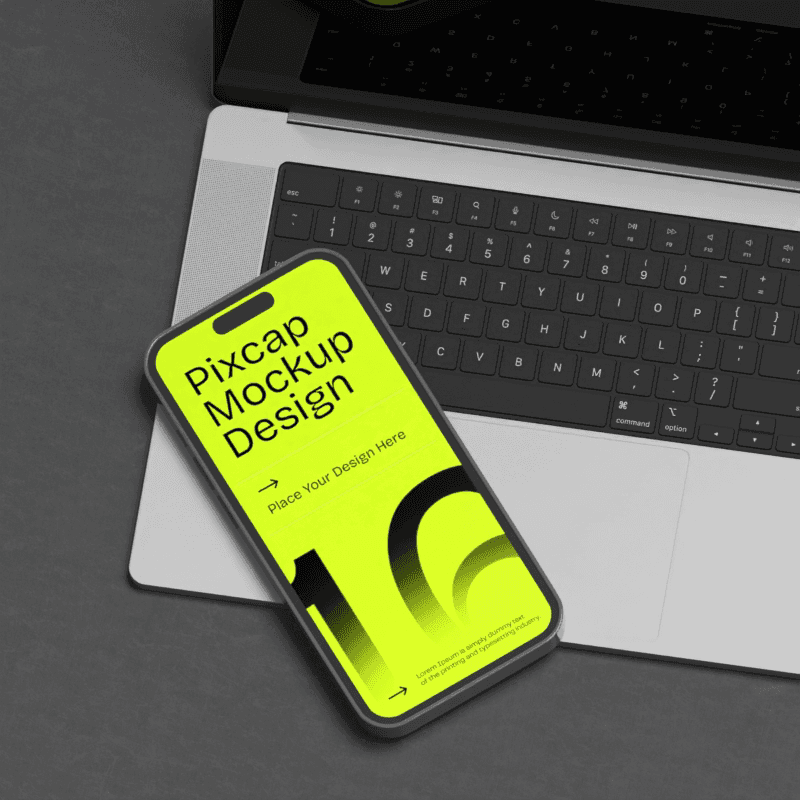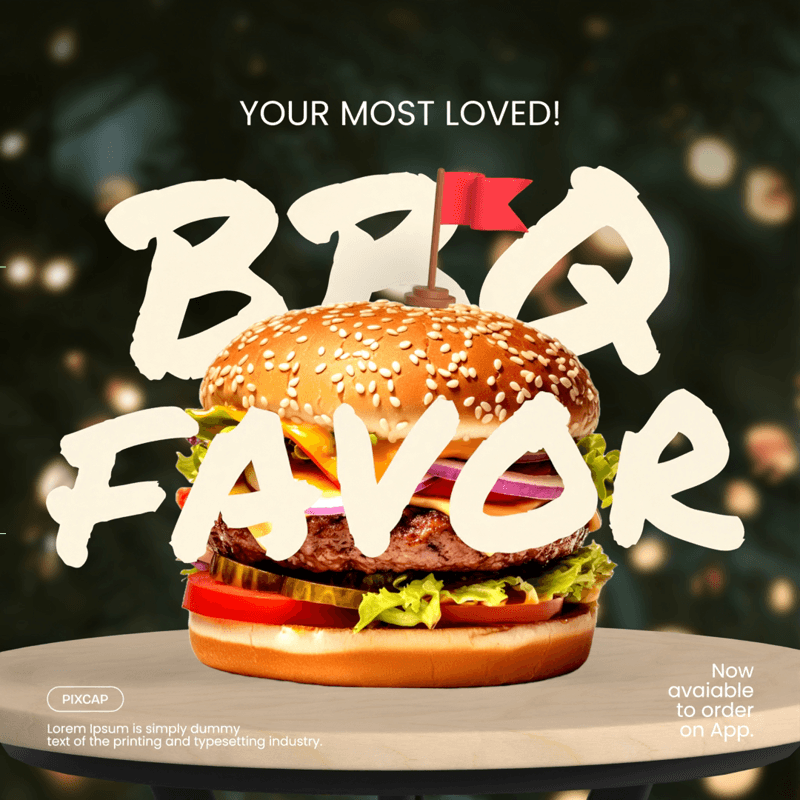With over 3.6 billion users worldwide, social media platforms offer a huge potential for businesses to connect with their target audience and increase engagement.
However, simply being present on social media is not enough. In order to stand out and make an impact, businesses need to have a strong social media design strategy. This involves creating visually appealing and engaging content that resonates with the audience and compels them to take action.
Looking to revamp your social media presence? You've come to the right place.
What Is Social Media Design?
Social media design refers to the visual elements used on social media platforms such as images, videos, infographics, and graphics. It is an essential aspect of any social media strategy as it helps to grab the attention of users and convey information in a visually appealing way.
Effective social media design can help businesses to increase brand awareness, drive website traffic, and ultimately boost engagement with their content.
8 Tips For Designing Social Media Posts
Now let's dive into some must-do tips that can help you increase engagement on your social media posts:
1. Create a Visual Strategy
Before you start designing your social media posts, it's important to have a clear visual strategy in place. This involves understanding your brand's aesthetic and creating a cohesive look across all your social media platforms.
Here are some questions to consider when creating a visual strategy:
What are your brand colors?
Are there any specific fonts or typography that represent your brand?
What kind of images and graphics align with your brand's image?
By having a clear visual strategy, you can ensure consistency and build a recognizable brand image on social media.
2. Understand Your Target Audience
To answer the above questions, you need to have a good understanding of your target audience. Different demographics and age groups may respond differently to certain visual elements.
For example, a younger audience may be more drawn to bright and bold colors while an older audience may prefer more muted tones.
Conducting market research and analyzing your social media analytics can help you understand your audience's preferences and tailor your design accordingly.
3. Keep It Simple, Stupid (KISS)
When it comes to social media design, less is often more. Keep your posts simple and easy to digest for your audience.
Avoid cluttered designs with too much text or multiple images that can be overwhelming. Stick to one clear message or call-to-action in each post.
4. Utilize Templates and Tools
With the abundance of design tools available, you don't have to be a professional graphic designer to create visually appealing social media posts.
Pixcap offers a collection of social media templates, making it easy for anyone to create eye-catching designs that align with their brand's image.


5. SEO Is Not Just for Websites
Did you know that you can optimize your social media posts for SEO?
By using relevant keywords in your captions and hashtags, you can improve your chances of appearing in search results on social media platforms.
This can help increase the visibility of your posts and attract more engagement from users searching for a specific topic.
6. Don't Be Afraid to Experiment
While consistency is important, don't be afraid to try new things and experiment with different designs. A/B testing can help you determine which design elements resonate best with your audience and lead to higher engagement.
Stay open to feedback and continuously adapt your designs based on what your audience responds positively to. This will help keep your social media posts fresh and engaging.
7. Be Authentic
In the age of social media, authenticity is key. Your audience wants to see real, genuine content from your brand. Avoid using stock images or generic designs that don't reflect your brand's personality.
Instead, use original images and designs that showcase your brand's unique voice and values. This will help create a stronger connection with your audience and build trust in your brand.
8. Include a Strong Call-to-Action
Including a CTA can increase engagement and drive desired actions from your audience.
Make sure to place the CTA in a prominent location within the design and use persuasive language to encourage users to take action. This will help guide your audience towards the next step you want them to take.
Key Elements of Social Media Design
With the right design elements, businesses can stand out from their competitors and leave a lasting impression on their audience. Check out some key elements to keep in mind when creating social media designs:
1. Balance
In any design, balance is crucial. It ensures that no single part of the design overpowers the others, providing a coherent and aesthetically pleasing look.
If you're using a strong color in one part of your social media graphic, consider balancing it with a more subdued color elsewhere to prevent it from overwhelming the entire design.
2. Hierarchy
Hierarchy in design helps guide the audience's eyes to the most important elements first.
For instance, if you're posting about a sale, the discount rate should be the most prominent aspect, followed by the product, and then perhaps secondary information like the sale's end date.
3. Contrast
Contrast is a powerful design tool that helps certain elements stand out. It can be achieved through color, size, shape or even typography.
You can use a bold, colorful graphic against a neutral background to make it pop, or use contrasting fonts to emphasize different parts of your message.
4. Consistency
Consistency in your social media design helps reinforce your brand identity and strengthens your online presence. A consistent color scheme, typography and design style across all your social media posts can help your audience easily recognize your brand.
Consider brands like Coca-Cola or Apple - their compelling and consistent design makes them instantly recognizable.
5. Simplicity
Often, less is more in social media design. A simple design can effectively communicate your message without unnecessary distractions.
For example, a post promoting a new blog post might just have an intriguing headline and a compelling image, rather than multiple texts and visuals that could confuse the viewer.
Remember, the goal of design is not just to make your social media posts look good, but to effectively communicate with your audience and encourage them to take action.
Why Is Social Media Design Important?
Social media is a highly visual platform, and users are more likely to engage with attractive and visually appealing content.
Furthermore, social media design can help businesses to establish their brand identity and stand out from competitors. Consistent branding across all social media platforms can increase brand recognition and build trust with the audience.
What to Look for in a Social Media Designer?
When looking for a social media designer, it's important to find someone who understands your brand and can create designs that align with your goals and values.
Did your candidates fulfil the following criteria?
They have a strong portfolio showcasing their design skills and experience.
They have an understanding of social media platforms and the type of content that performs well on each platform.
They are able to create designs that align with your brand's visual identity.
They can work within tight deadlines and adapt to changes in the social media landscape.
They have strong communication skills and are open to feedback.
Your candidates ticked all these boxes? Great! You've found yourself a top-notch social media designer.
Summary
Social media is a highly visual platform, and having strong social media design can significantly impact the success of your brand's online presence.
So don't underestimate the importance of social media design in your overall marketing strategy. Investing in social media graphic design can help elevate your brand, engage your audience and stand out from the competition.
Try our FREE design tool and download 10,000+ 3D elements for your designs.
Frequently Asked Question
1. How is social media designed to be addictive?
Social media graphics should be visually appealing and engaging, utilizing color psychology and other design elements like typography and composition to grab the audience's attention.
2. What apps can you use to create social media designs?
Pixcap is a great tool for creating social media designs. You can find built-in templates, fonts and 3D design elements to help you create professional-looking designs easily. Canva is also a popular choice with its user-friendly interface and vast library of design resources.
3. Can I use stock photos for my social media designs?
It's not recommended to solely rely on stock photos for your social media designs. While they can be a great resource, it's important to also incorporate original and authentic visual content that aligns with your brand.
4. How much should I charge to design social media graphics?
You can charge based on an hourly rate or per project. The rate for a social media graphic designer ranges from $25-$150 per hour, depending on your level of experience and the complexity of the design.