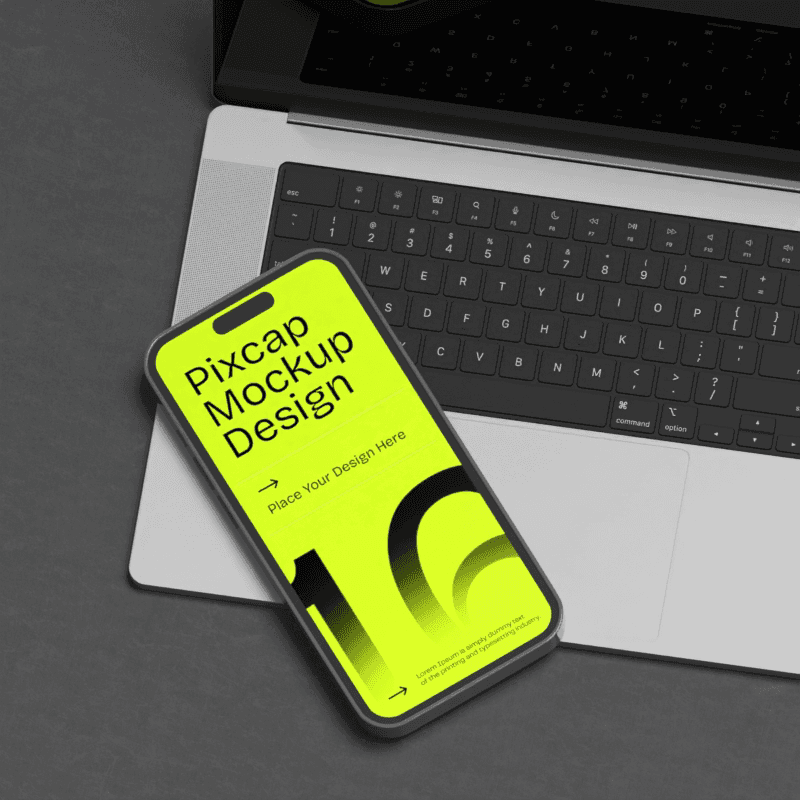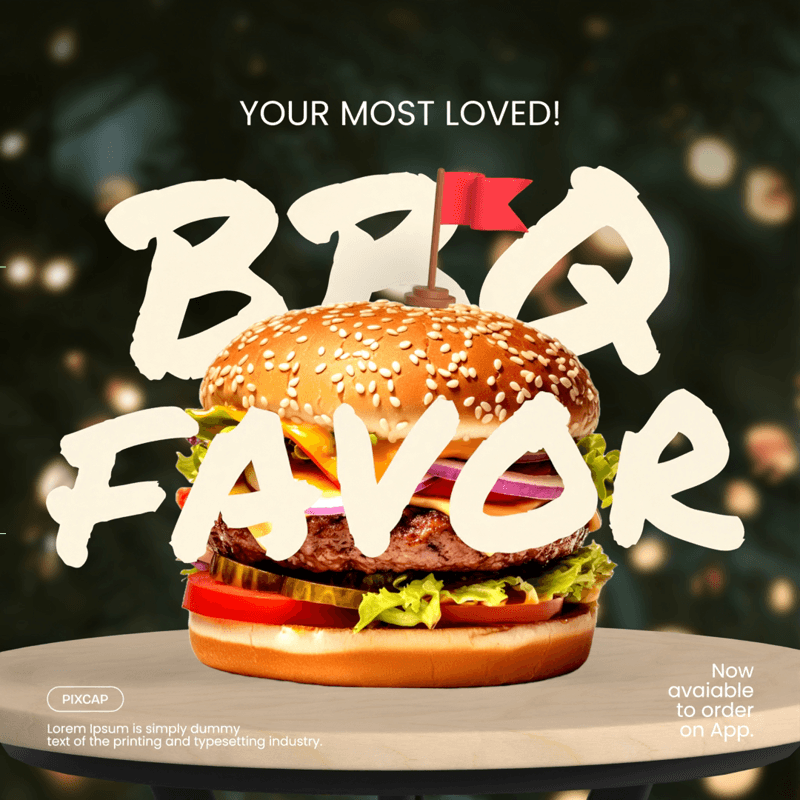TikTok has become one of the most popular social media platforms in recent years, with millions of users around the world creating and sharing content. With its short-form video format and easy-to-use editing tools, it's no wonder that TikTok has taken over our screens.
But what happens when you come across a new feature or video that you want to share on your own profile? That's where the TikTok repost feature comes in.
This can be a great way to show support for TikTok community, discover new content, and keep your feed fresh and engaging. In this step-by-step guide, we learn how to repost on TikTok and undo a repost if you change your mind.
What Does It Mean to Repost on TikTok?
Reposting on TikTok simply means sharing someone else's video on your own profile. This can be done in just a few taps, making it easy to share TikTok videos that you enjoy with your own followers.
However, it's important to note that reposting does not mean claiming ownership of the TikTok video or passing it off as your own. It's important to always give credit to the original creator and ask for permission before reposting their content.
Read more about TikTok video size and TikTok username ideas if you're interested.
How to Repost on TikTok?
Reposting on TikTok is a simple process that can be done in just 3 steps:
Find the video you want to repost: Scroll through your For You page or explore feed until you find the video you want to repost.
Click on the "Share" icon (arrow icon): This can be found in the bottom right corner and looks like an arrow pointing to the right. Or you can press and hold the video to bring up the sharing options.
Tap "Repost" button: The video will now be added to your profile. You can view it in the Repost tab.
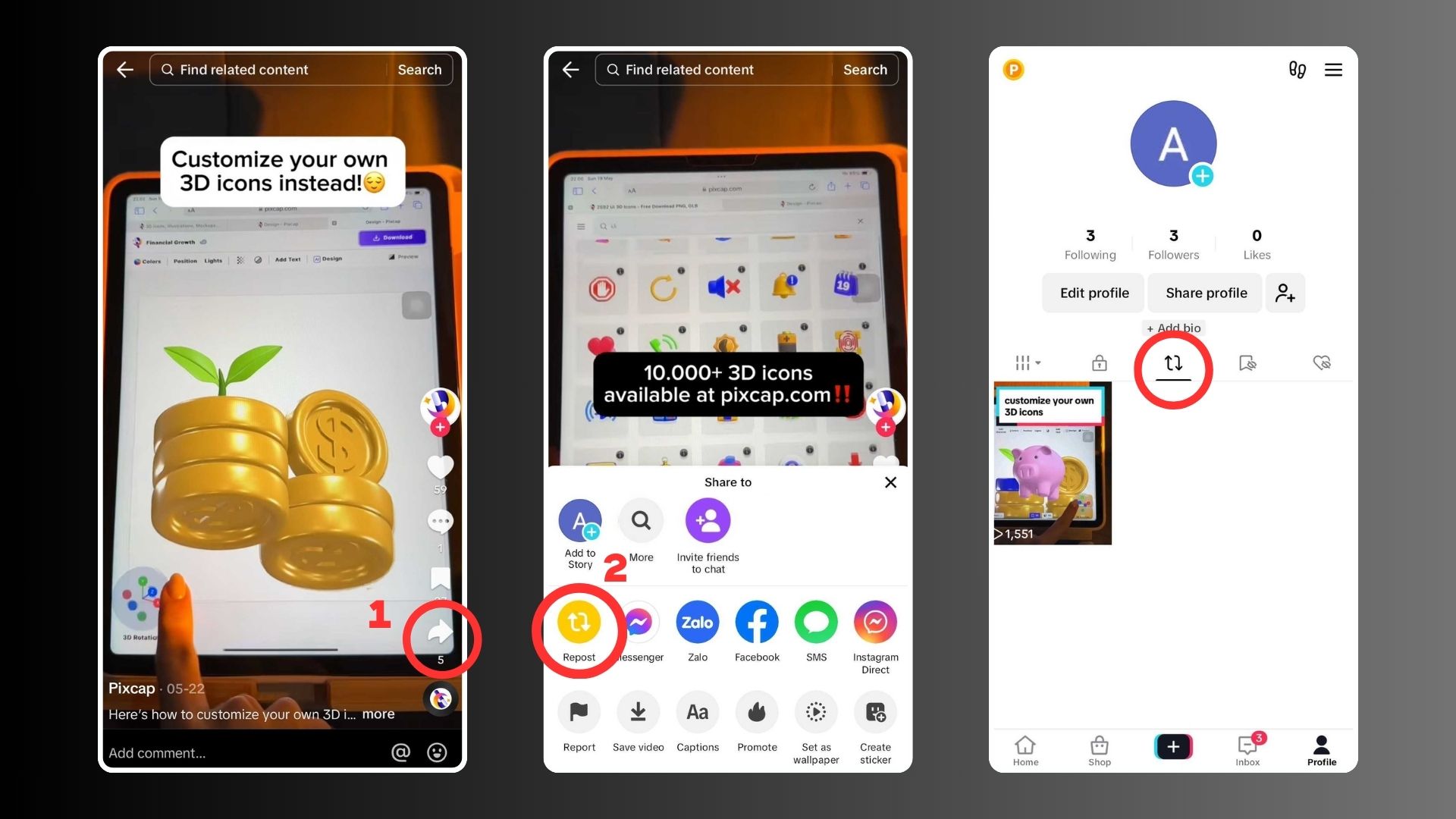
How to Undo Repost on TikTok?
If you change your mind about reposting a video on TikTok, don't worry, it's easy to undo the repost.
Simply go to your profile and tap on the "Repost" tab.
Find the video you want to remove and click on the "Share" button or press and hold the video to open the sharing options.
Click "Remove repost" button and the video will be removed from your profile.
It's important to note that the original video and creator will still remain on TikTok, you are just removing the now reposted video from your own profile.
How to Make a Repost Public/Private on TikTok?
Unfortunately, TikTok doesn't have a native feature that allows users to make reposts private directly. However, there are a few workarounds you can try:
Delete the repost: If you've already reposted someone else's video and want to make it private, you can delete the repost from your profile. This will remove the video from your profile and prevent others from seeing it.
Adjust privacy settings: Ensure your overall account privacy settings are configured to your preference. You can set your TikTok account to private account, which will limit who can see your content and interact with it.
Block specific users: If there are specific users you don't want interacting with your content, you can block them. This will prevent them from viewing your profile, reposting your videos, or interacting with you in any way.
What Is The Difference Between Reposting and Stitching on TikTok?
Reposting on TikTok is like retweeting - you share someone's entire video. Stitching lets you be more creative by incorporating a short clip (up to 5 seconds) from another video into your own original TikTok video, allowing you to build on their idea or add your own reaction in a split screen.
Reposting:
Sharing the entire original TikTok video on your own page.
You typically don't add your own footage.
It's like a retweet on Twitter.
Stitching:
Taking a clip (up to 5 seconds) from another video and incorporating it into your own creation.
You can choose any part of the original TikTok video for the clip.
It's a way to build on someone else's idea or add a reaction to it.
Why Repost Videos on TikTok? A Strategic Advantage
There are some benefits of repost on TikTok that can lead to a strategic advantage for your TikTok account:
Helps Build Relationships with Other TikTok Creators
Reposting content from other creators on TikTok can also help build relationships with them. By reposting their content, you are showing that you appreciate their work and giving them exposure to your audience. This can lead to collaborations and partnerships in the future, which can greatly benefit both parties involved.
Building relationships with both other users and creators is a key aspect of success on TikTok, as it creates a supportive community and opens up opportunities for growth and collaboration.
Provides Variation in Content
Posting your own original content is great, but reposting videos from other creators can add variety to your page. This can help keep your audience engaged and interested in your content. Additionally, by showcasing the work of others, you are also showing your audience that you appreciate different styles new ideas and perspectives within your niche.
Expands Your Reach and Attract New Followers
Reposting videos on TikTok can also help expand your reach and attract new followers. By featuring content from other creators, you are exposing your page to their audience as well. This can lead to a mutual exchange of followers and increase your overall reach.
Furthermore, when you share videos from other creators, it increases the chances of your posts going viral and reaching a wider audience. This can ultimately lead to an increase in followers and improve your online presence on TikTok.
Saves Time and Effort
Let's face it, creating engaging and high-quality content takes time and effort. By reposting videos from other creators, you are saving yourself some of that time and effort while still providing valuable content for your audience. This allows you to focus on creating original content while also keeping a steady flow of posts on your page.
Tips for Reposting Content on TikTok
Quality Over Quantity (Be Selective: Choose Interesting Things!)
While reposting videos can be a great idea, it is important to be selective and only choose high-quality and engaging content that aligns with your brand or niche. Avoid spamming your page with numerous reposts that may not add value or interest to your followers.
Snag the Video (Two Ways to Win!)
When reposting a video, make sure to save the original video before posting it on your page. This serves two purposes - 1) you have a backup in case the original creator deletes their post and 2) you can use this as leverage when tagging the original creator and engaging with them.
Conclusion
Reposting someone else's content on TikTok can be a beneficial strategy for growing your page and increasing your reach. By featuring content from other creators, you can expose your page to new audiences, save time and effort, and also engage with the original creator. Just remember to be selective in the content you repost and always give credit to the original creator.
Frequently Asked Questions
1. Does TikTok pay for reposting videos?
No, TikTok does not pay for reposting videos. However, by reposting content from other creators, you can potentially increase your following and overall reach on the platform.
2. Why can't I repost on TikTok?
The Reposting feature on TikTok is available for all users. If you are unable to repost a video, try updating your app or checking your internet connection. If the issue persists, contact TikTok's support team for assistance.
3. How long do reposts on TikTok last?
Reposts on TikTok can last indefinitely, unless the original creator deletes their video or it is removed by TikTok for violating community guidelines.