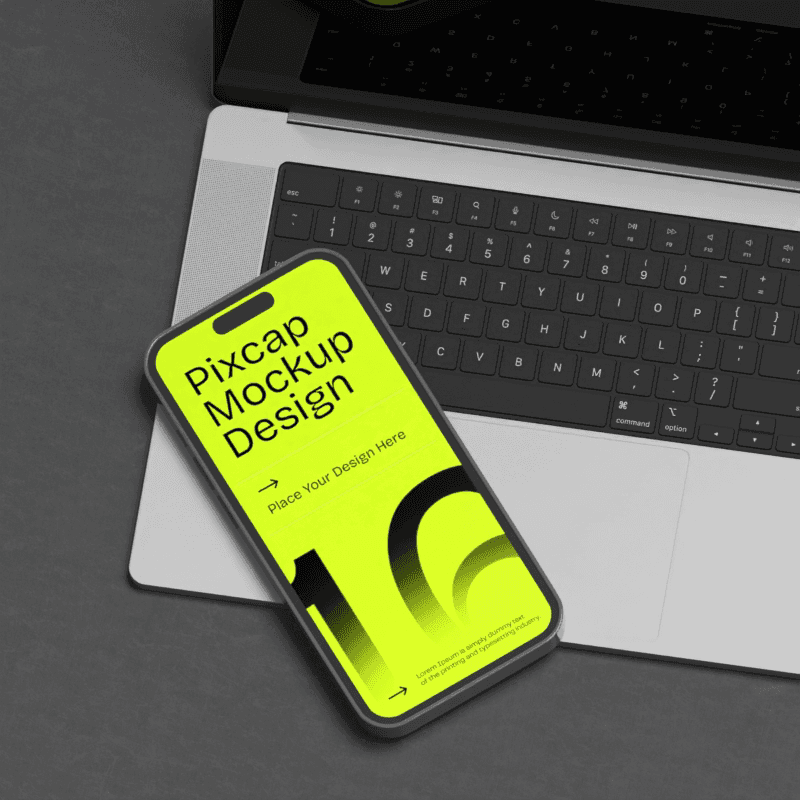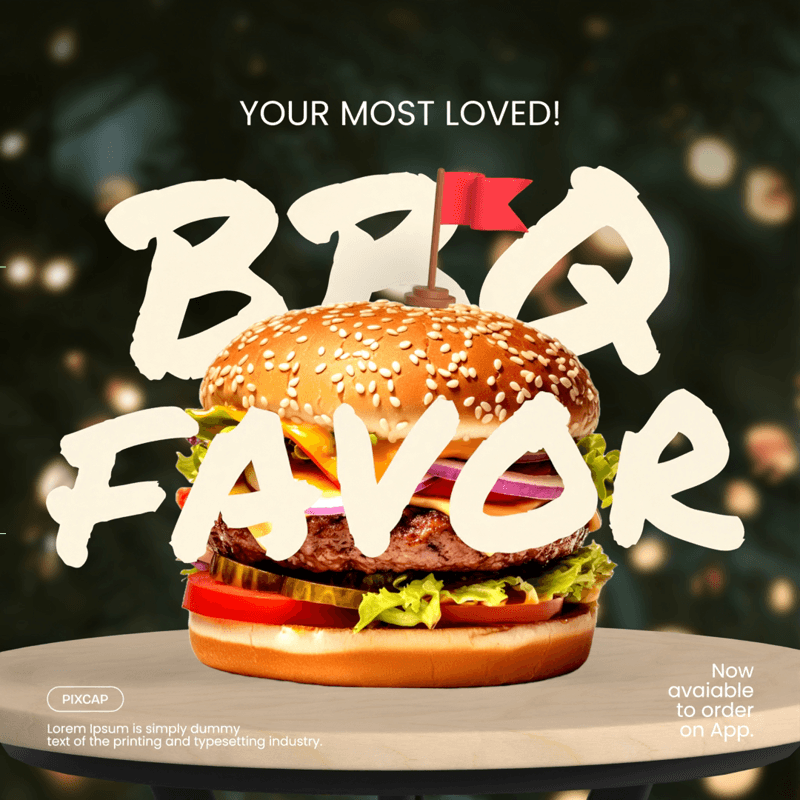Have you ever gazed upon a stunning 3D artwork and wondered what sorcery brings such marvels into existence? Behind the intricate sculptures and breathtaking scenes lies less of an arcane secret and more of an inspiring fusion of art and technology—an accessible process I'll guide you through. The ability to create three-dimensional art is not confined to digital wizards; it's an adventure open to all, unfolding a universe where imagination clad in polygons soars freely. From towering fantastical creatures to hyper-realistic objects, mastering how to make 3D artwork promises not just skill development but a portal into worlds bound only by your creativity.
Definition of 3D Artwork
At its core, 3D artwork refers to creating or manipulating graphics that exist in three dimensions—length, width, and height—producing a depth-perception that two-dimensional images can't achieve. Utilizing modeling software, artists sculpt their visions into tangible forms, simulating materials from textured fabrics to reflective metals.
The result? Vivid characters and settings that pop out of the screen or print as if conjured from the real world itself. Learn more at "What is 3D Art?" article.
Importance and Benefits of Creating 3D Artwork
Creating 3D artwork is much more than shaping virtual clay; it's an exercise in problem-solving, aesthetic judgment, and cutting-edge technology. If you're a storyteller, this medium amplifies narrative prowess with lifelike visuals. For tech enthusiasts or aspiring game developers, understanding how to make 3D artwork lays foundational skills for future innovation. Moreover, businesses utilize these techniques for everything from product design simulations to architectural walkthroughs.
But beyond practical applications lies the pure joy found in birthing something extraordinary from mere thought—the sense of accomplishment echoing with every rendered image or animated sequence. As your expertise grows, so do these benefits: heightened visibility among artist communities online, potential career leaps through ever-growing industries dependent on visual content, and lastly, but perhaps most significantly—the sheer delight found in seeing your dreamscapes come to life.
What is 3D Modeling?
At its core, 3D modeling is the digital form of sculpting. In essence, I liken it to crafting an object from clay, but within a computer. You start with a simple shape and meticulously mold it into complex forms; these serve as the building blocks of your virtual sculptures or environments.
3D models offer depth on all axes—length, width, and height—thus bringing them closer to reality in appearance than their flat counterparts on paper. Not only does mastering how to make 3D artwork provide an avenue for expression, but it also serves technical fields by aiding in simulations and visualizations.
>> Click here to use customizable 3D illustrations <<
Tools and Software for Creating 3D Artwork
To craft these digital wonders, you'll need software that translates your vision into three dimensions. A plethora of tools awaits you—from Blender (a powerful open-source option) to industry standards like Autodesk Maya, 3ds Max, or Cinema 4D. For hyper-realistic rendering and intricate physics simulations, Houdini stands out as a remarkable choice.
What truly matters is selecting software that resonates with your artistic style and project needs. Many developers offer free trials or even fully-functional community editions—making exploration both practical and cost-effective.
Different Types of 3D Artwork
The realm of 3D art branches out into several categories:
Character Models: Heroes or villains crafted for games or animation.
Architectural Visualizations: Structures given life before being built in reality.
Product Design: From gadgets festooned across tech blogs to everyday utensils given a sleek modern redesign.
Environmental Creation: Entire worlds spawned from thought alone; they could be fantasy landscapes or futuristic cities far distant from our time.
Each category involves unique challenges but rest assured, learning how to navigate one type oftentimes imparts skills transferable to others.
Learning the Fundamentals of 3D Art
Principles of Composition in 3D Design
Just like traditional art, composition holds pivotal importance in creating engaging scenes within the three-dimensional space. These principles help structure the chaos:
Balance: Arranging elements so viewers feel harmony when gazing upon your work.
Contrast: Utilizing differences effectively can accentuate key parts of your piece.
Rhythm: Repetition creates flow guiding eyes through a scene's various aspects.
Proportion: Scaling objects wisely offers realism—or deliberate artificiality if required by the theme.
Understanding these ground rules enables artists not just to present objects beautifully but also tell captivating stories through angles and spatial relationships.
Color Theory and Lighting Techniques for 3D Art
Color influences mood profoundly—and in digital realms too—it dictates whether creations attract adoration or are met with indifference. Embracing color theory enhances aesthetic appeal considerably: complementary colors inject vibrancy while analogous hues promote serenity.
Beyond pigmentation lies lighting—a force majeure capable of transforming mundane into magnificent or eerie atmospheres wrought by shadows sinisterly stretching across expanses unknown yet familiar.
Practicing light placement will unearth:
How different angles elevate drama within each frame;
Methods for casting soft diffuse glimmers versus sharp intense beams;
Techniques tailoring ambiance precisely reflective of emotive undertones conveyed passionately amidst silent pixels beckoning viewer engagement intimately;
Illumination acts as both brushstroke and chisel; manipulating its essence is tantamount when I'm sharing insights on how to make 3d artwork resonate deeply with audiences undeniably spellbound by spectacles rendered gloriously tangible merely through screens aglow amidst twilight’s embrace or midday’s bold bright enchantment alike.
Step-by-Step Guide: How to Make 3D Artwork
One of the most exciting creative expressions in the digital age is certainly crafting three-dimensional art. It's a process that combines technical skills with artistic vision and, given the right approach, anyone can learn how to make 3D artwork. Let's embark on this journey together—from setting up your creative space to laying down your first ideas.
Preparing Your Workspace and Tools
Before diving into the virtual sculpting of your masterpiece, it's crucial to prepare an environment conducive to creativity and efficiency.
Choosing the Right Software and Equipment
Selecting software suited to your needs is pivotal. Here are some things you might consider when making your choice:
User-friendliness: If you're just starting out, look for programs known for their intuitive interfaces.
Features and capabilities: Consider what you want to create—different software excels at various tasks like animation, rendering or modeling.
Community support: A strong user community means plenty of tutorials and forums for troubleshooting.
Budget: Options range from free open-source platforms to industry-standard software; align your choice with your financial comfort zone.
When it comes to equipment, ensure that your computer's specifications can handle the demands of 3D rendering—think robust graphics cards, ample RAM, and swift processors. Additionally, a high-resolution monitor will help you spot intricate details while creating artwork.
Setting up a Proper Workstation for 3D Art Creation
Your physical workspace is just as important as your digital tools:
Arrange dual monitors if possible—for enhanced multitasking and easier workflow management.
Get an ergonomic chair and desk; they can significantly reduce fatigue during long creation sessions.
Maintain good lighting—it's essential not only for working comfortably but also for accurately judging colors.
Planning Your 3D Art Project
With a solid workspace set up, now it’s time to funnel all that bubbling creativity into a tangible plan.
Brainstorming Ideas and Sketching Concepts
Start by allowing yourself freedom in brainstorming sessions—jot down any idea that strikes you. Once several concepts are on paper:
Research references related to those ideas - inspiration could come from nature, architecture or even dreams!
Begin sketching rough drafts without judging—they don't have to be precise yet.
Explore different angles and perspectives within these sketch stages; variations often lead to breakthroughs!
Remember that every great work starts with mere thoughts—you're mapping out greatness with each pencil stroke.
Creating a Storyboard or Mood Board
After sketching:
Create a storyboard if there’s narrative involved; outline key scenes and transitions.
For individual pieces without a story arc, transform sketches into detailed renderings one at a time.
Alternatively or additionally, compile mood boards—a collection of images, color palettes, textures—that encapsulate the emotion or aesthetic quality you aim for in your piece.
A methodical approach not only keeps projects organized but also acts as a beacon throughout your creative process—a North Star guiding each decision toward the final vision. With preparation complete, we’re set sails towards creating actual models—the essence of our 3D artwork!
Creating 3D Models and Sculptures
Creating 3D models and sculptures is akin to breathing life into your digital canvas. It's a process that requires patience, creativity, and technical skills. But fear not; by breaking down the techniques, you can grasp how to make 3d artwork with ease.
Introduction to Model Creation Techniques
When venturing into the realm of 3D art creation, it's imperative to familiarize yourself with various modeling techniques. These methods provide the foundation for bringing your concepts into three-dimensional reality. Let’s delve into some foundational techniques.
Polygon Modeling
Imagine polygons as tiny tiles piecing together to form an intricate mosaic that ultimately reveals a completed image. In polygon modeling, these 'tiles' are actually vertices, edges, and faces used to construct your 3D shapes. As one of the most fundamental techniques in creating 3D models:
Start with a basic shape like a cube or sphere.
Manipulate individual polygons.
Refine by adding more detail through subdivision.
The allure of polygon modeling lies in its relative simplicity and versatility across different software platforms.
Subdivision Modeling
Now let's talk about refinement—enter subdivision modeling. Think of it as smoothing out rough edges on a carved sculpture. Subdivision takes your polygonal model and divides each polygon into smaller faces, giving you:
Smoother curves
Finer details
A more lifelike appearance
It is often employed after the base shape from polygon modeling has been established.
Shape-based Modeling
In shape-based modeling, pre-existing shapes called primitives (like spheres, cubes, cones) are manipulated to create new forms. Imagine children playing with building blocks; it’s quite similar:
Combine different primitives.
Merge or subtract them using Boolean operations.
Bend or twist them for unique effects.
This technique is excellent for artists who think visually and prefer manipulating broader strokes before diving into fine details.
Procedural Modeling
Procedural modeling stands apart due to its rule-based approach—it relies on algorithms rather than manual sculpting of every detail which can be highly efficient for:
Creating complex structures like cityscapes or foliage
Allowing infinite variations without starting from scratch
Achieving randomness in textures or terrains that would be cumbersome manually
Harnessing procedural generation effectively can significantly speed up production and instill natural variability within your artwork.
Sculpting Techniques for Organic Shapes
Organic shapes teem with intricacies such as flowing lines or soft silhouettes found in living entities - this demands a different set of tools: digital sculpting tools and brushes enable you to mold virtual clay intuitively with gestures akin to traditional sculpting whereby you:
Build up volumes and surfaces dynamically
Carve out details such as wrinkles or scales
Smoothly transition between harsh angles for supple curves
Adopting this approach breathes realism into biological characters and elements within your scenes.
Digital Sculpting Tools and Brushes
Digital sculpting brings tactile immediacy - brushes act similarly to their real-world counterparts by pushing, pulling, pinching, or smoothing digital clay. Some key terms include:
Standard brush for general shaping
Crease brush defines sharp lines
Smooth brush evens out roughness
Knowing when to swap between these tools refines the artistic process considerably.
Refining Details in Sculptures
Once you've blocked out your main forms using any combination of the aforementioned methods comes refinement—adding those compelling touches that make viewers do a double-take because:
Small details contribute immensely towards believability
This phase allows personal style to truly shine through
Attention here sets professional work apart
Whether engraving textures or delineating facial features—refinement is where true craftsmanship is displayed making learning how to make 3d artwork both an artful pursuit as well as technological mastery!
Texturing and UV Mapping
Creating 3D artwork is akin to bringing a sculpture to life. You sculpt, mold, and then you breathe color and texture into your creation. That's where texturing and UV mapping become essential components of how to make 3D artwork that stands out. In this section, I'll guide you through the intricate dance of applying skins to your digital sculptures—the textures that add realism or artistic flair, depending on your vision.
Choosing Textures for your Models
Before a single pixel of texture is placed, you must decide what kind of 'skin' your model requires. Ask yourself the following questions:
What material am I trying to emulate? (Metal, wood, fabric)
Is my aesthetic photorealistic or stylized?
How close will the viewer be? (Detail level needed)
Keep in mind:
Relevance: The texture should correspond with the object’s real-world counterpart.
Quality: Opt for high-resolution textures when closer inspection is expected.
Variety: Blend different textures to avoid monotonous surfaces.
Textures can come from various sources like online libraries, photographs you take yourself—there's great joy in transforming an image clicked under natural light into a timeless piece—or created from scratch using painting applications. Consider their role in the overall storytelling of your scene.
Unwrapping UVs for Texture Mapping
Unwrapping UVs can be likened to finding the best way to dress up a figure—with minimal waste and no awkward stretching at the seams. Here’s how you go about it:
Break down: Begin by strategically slicing your model into 'UV islands'.
Flatten: Map these elements onto a two-dimensional plane.
Ensure proportionality: Scale them uniformly to maintain texture aspect ratio.
Lay out efficiently: Pack these islands neatly within grid bounds for optimal use of space.
By carefully unwrapping UVs, we prevent distortions and create more realistic results as we apply our chosen textures onto complex geometric surfaces in our 3D models.
Remember that meticulous UV mapping is crucial; it's an understated skill that greatly impacts the integrity of how textures display on rendered objects. So while learning how to make 3D artwork robustly involves honing many interrelated skills, mastering UV mapping holds its unique importance in creating art full of depth and believability.
Applying Materials and Shaders
The journey of how to make 3D artwork pivots into a fascinating phase when it's time to breathe life into your models through materials and shaders. This is where your creations step out of their digital mannequin phase and begin to reflect the real-world aesthetics you've imagined for them.
Introduction to PBR Materials
Physically Based Rendering, or PBR, has revolutionized the field of 3D art by providing a framework for creating materials that respond to light in realistic ways. Why does this matter? Because it allows artists like you and me to create surfaces that look believable under various lighting conditions – a critical component in achieving realism.
What is PBR?: It's a method that uses mathematical theories to simulate the interaction between light and surfaces.
Why is PBR significant?: It takes guesswork out of texturing. You're no longer eyeing things up and hoping they look right; instead, there are tangible properties rooted in physics guiding the way.
Whether you aim for shiny metallics, transparent glass, rough stone, or soft fabric fades becomes an enjoyable puzzle-shaped by nuanced material properties like:
Albedo (Base Color)
Metalness
Roughness
Normal Mapping
Ambient Occlusion
How these aspects intertwine defines not just how an object looks but also how it feels within its environment.
Creating Realistic Materials
Creating realistic materials begins with observation. Look at objects around you; observe how light interacts with different surfaces - glossiness on a wet pavement after rainfall, rough textures on tree bark, or translucency in human skin. Capturing these nuances propels ordinary models toward photorealism.
Here are some steps to guide you:
Gather References: Start by collecting images of the real-world counterpart of your desired material.
Material Maps Setup: Use texture maps that influence different properties of the surface—diffuse/albedo for color, specularity for reflections, bump or normal maps for surface details.
Tweak Parameters: Adjust parameters within your chosen software's shader editor until the virtual material behaves similarly to your reference under varied lighting conditions.
Test Renders: Make test renders often. They will help you see how your material responds dynamically as opposed to static viewports.
Remember:
Details make perfection. The little imperfections—a scratch here, a smear there—can imbue character into sterile perfection driving it closer towards realism.
Iterate over each aspect thoughtfully because every tweak nudges 3D artifacts either towards uncanny valleys or towards galleries of indistinguishable reality from artifice.
By wrapping theoretical understanding around empirical experimentations with PBR settings tailor suited for each specific type: metal differs from wood differs from fabric; soon enough one finds themselves adept at crafting compellingly realistic textures—a visual storyteller commanding pixels at their behest.
Lighting and Rendering your 3D Artwork
When you have fashioned your 3D models and dressed them with textures, the next transformative step is to breathe life into them through lighting and rendering. How you illuminate the scene and render the final image can dramatically affect the mood, realism, and emotional impact of your artwork.
Importance of Lighting in 3D Art
Lighting is a pivotal aspect when learning how to make 3D artwork. It not only reveals the form and texture of objects but also sets the tone for the entire scene. Good lighting can create depth and atmosphere, guiding the viewer's eye to focal points within the composition. From a soft glow that suggests an early morning to harsh shadows indicating midday sun – lighting informs not just what viewers see, but how they feel about it.
In essence:
Ambient lighting mimics indirect light where no clear source is identifiable.
Directional lighting simulates sunlight or other strong, parallel lights.
Point lights are like bulbs illuminating in all directions.
Spotlights focus light in specific areas, much like a stage light.
Each type contributes uniquely to shaping how elements interact within a space. Thus mastering this craft is crucial for anyone serious about creating compelling 3D artwork.
Setting up Lights and Shadows for Your Scene
Strategically placing light sources can accentuate details or create intentional shadows for dramatic effect. Here's how one might approach it:
Establish key lights first; these are your main sources akin to sunlight or room lights that set the overall illumination level.
Fill lights help reduce harshness from key lights by softening shadows — place these strategically around your scene.
Backlights separate objects from their backgrounds, providing better dimensionality and visual interest.
Adjusting intensity and color temperature allows further fine-tuning—a warm hue may suggest coziness while cool tones can imply sterility or moonlight.
When configuring shadows:
Use soft shadows to hint subtlety for ambient scenes.
Opt for sharp definitions when portraying direct light sources.
In practice, balancing these effects requires experimentation — observing real-world examples aids greatly in understanding these nuances as well.
Understanding Render Settings and Output Options
Rendering translates our meticulously crafted scenes into still images or animations that others can appreciate. A deep understanding of render settings impacts not only aesthetics but efficiency too:
Resolution: Higher resolution yields sharper images but takes longer to compute.
Antialiasing smoothens jagged edges at computational costs.
Samples per pixel relate directly to image quality versus time taken—higher samples mean less noise but slower renders.
Different output formats suit various needs; whether it's JPEGs for quick sharing online or lossless TIFF files needed for print-quality reproduction. Additionally, modern rendering software typically offers presets geared towards certain types of scenes such as interior architecture or outdoor environments which provide a practical starting point while avoiding overwhelming new artists with options.
By integrating thoughtful lighting strategies with savvy rendering practices, creators advance from mere modelers to true artists capable of conveying stories through virtual imagery—an essential capacity on your journey exploring how to make 3D artwork resonate with audiences far beyond initial creation moments.
Post-Processing Techniques for Enhancing 3D Art
Creating a stunning piece of 3D artwork doesn't stop once the rendering process is complete. The magic often happens in post-processing, where final touches can transform a good image into a breathtaking one. This phase is vital; it's where you refine and polish your rendered images to achieve that desirable professional look.
Introduction to Post-Processing Effects
Post-processing effects are akin to adding spices while cooking; they enhance the flavors (or in this case, visual appeal) of your dish (artwork). It’s essential not only to understand how to make 3d artwork, but also how to give it that extra pizzazz it needs to stand out.
Think of these effects as the final adjustments you apply. They serve multiple purposes—from correcting minor flaws and enhancing textures and lighting, to adding atmospheric effects that aren’t feasible or efficient during the main rendering process. Moreover, they allow for artistic expression in manipulating the mood and tone of your work.
Adjusting Color Grading and Contrast
Color grading is about tweaking hues and saturation levels to evoke specific atmospheres within an image. Here’s what you need to keep an eye on:
Hues: Adjust warm or cool temperatures to set different moods.
Saturation: Amplify or reduce color intensity for more vibrancy or subtlety.
Brightness: Lighten or darken without affecting underlying details.
Contrast plays a pivotal role as well—it determines the separation between colors and tones, which adds depth and definition. For instance, increasing contrast may highlight certain features whilst affording other areas more shadowy mystique.
A word of caution: Striking the right balance is key here. Overdoing these settings might result in visuals that appear unnatural or jarring.
Adding Depth of Field and Motion Blur Effects
Depth of field (DoF) can be wonderfully atmospheric when done correctly. This technique simulates camera focus by blurring objects not in the focal plane, directing viewers' attention effectively towards certain elements—a classic storytelling tool used by photographers and filmmakers alike.
Similarly, motion blur replicates real-world camera phenomena where moving objects possess a sense of speed and direction through slight blurriness. When applied astutely within 3D scenes, it brings dynamism and realism—imparting life into static images.
To harness these techniques:
Utilize DoF filters mindfully focusing on your subject.
Apply motion blur sparingly lest it cause unnecessary confusion within high-motion scenes.
Embrace these post-processing tools judiciously, mindful always that less can indeed be more. Your goal should be enhancing rather than overwhelming—the secret sauce that makes your craft sizzle!
Through strategic application of post-processing techniques after understanding how to make 3d artwork at its creation phase, artists can elevate their work from good to exceptional—capturing imaginations with visually compelling narratives told through imagery enhanced with depth perceptive DoF adjustments alongside dynamic motion blur incorporations—all refined under skillful color grading eyes attentive toward broadcast-worthy contrasts encapsulating emotions across spectrums showcasing mastery over digital mediums marvels!
Showcasing and Sharing Your 3D Artwork
Creating an amazing piece of 3D artwork is an accomplishment in itself, but what truly brings it to life is sharing it with the world. Whether you're planning to print your designs or display them digitally, knowing how to prepare and present your work is crucial. Here's a guide on getting your artwork ready for the spotlight.
Preparing Artwork for Print or Digital Displays
Before you showcase your masterpiece, take some time to ensure everything looks just right. This starts with choosing the appropriate image file format and considering the resolution that suits your end-use.
Image File Formats and Resolutions
There's a multitude of formats out there, each with their own advantages:
JPEG: Ideal for colorful artworks without transparency; offers decent quality with smaller file size.
PNG: Great if you need transparency in your images; supports high-quality graphics.
TIFF: Often used for printing due to its non-compressed nature ensuring no loss of detail.
Regarding resolution, let's simplify this: the higher the dots per inch (DPI), the crisper your print will be. A standard value is 300 DPI for most prints but can vary based on where or how you’re displaying the image.
If you're going digital-only, resolutions will depend on intended viewing platforms which usually measure in pixels—think about screen sizes and platform requirements before deciding on those numbers.
Preparing Artwork for Online Galleries, Portfolios, or Social Media
Here's where promoting yourself becomes fun yet strategic:
Optimize Your Images: Compress files so they load quickly online without sacrificing too much quality.
Use Watermarks Judiciously: Protect your work without distracting from it.
Choose Appropriate Sizes: Platform-specific dimensions are crucial here—what works on Instagram may not suit ArtStation’s layout!
Don't forget about metadata! Tagging correctly helps audiences find your work more easily using keywords related to how to make 3d artwork or specific themes present in your creation.
Sharing 3D art online isn't just about showcasing—it's also conversing with fellow creators and enthusiasts; integrating into communities focused on digital art ensures both exposure and valuable feedback.
Remember that each step you take towards expertly presenting your work could lead viewers deeper into appreciating all facets of its creation—and potentially facilitate connections that advance your passion into a profession!
What are the Best Sources to Learn 3D Art?
Embarking on the journey of learning how to make 3D artwork can be both thrilling and intimidating. Fortunately, there's a wealth of information available:
Online Courses: Websites like Udemy, Coursera, and Skillshare offer comprehensive courses taught by industry professionals.
Tutorials: Platforms such as YouTube feature an array of free tutorials for all skill levels.
Books: Don't overlook books; they often provide detailed insights into techniques and theory.
Communities: Online forums like CGSociety or Blender Artists Community connect you to fellow artists who can offer advice and critiques.
University Programs: For a more structured approach, consider enrolling in degree programs that focus on digital art and 3D modeling.
The key is finding a learning style that resonates with your personal preferences. Combining different sources will give you a rounded understanding and help solidify your skills.
How Long Does It Take to Master 3D Art?
Mastering any form of art takes patience, passion, and practice—3D art is no exception. The time frame varies widely among individuals due to several factors:
Dedicated learning time: More hours put in each day accelerates growth.
Prior experience: A background in art or design can shorten the learning curve.
Learning materials: High-quality educational content makes for efficient learning.
Typically, one might spend anywhere from several months to a few years honing their skills before they feel confident in their abilities. Remember, mastering 3D art is an ongoing process; there's always something new to learn because technology and techniques continually evolve.
Can I Make Money from Selling my 3D Artwork?
Absolutely! Many paths lead to monetization for talented 3D artists:
Freelancing: Offer your services on platforms such as UpWork or Fiverr.
Industry Jobs: Work for studios involved in gaming, animation or visual effects.
Selling Assets: Marketplaces like TurboSquid allow you to sell models directly.
Teaching: Once proficient enough, teach others via workshops or online courses.
Prints & Merchandise: Some artists successfully sell prints or use their designs on products marketed through websites like Society6.
Monetizing your work takes effort beyond just creating impressive pieces—it involves marketing yourself effectively too. Building an online presence through social media or a personal website is crucial for showcasing your portfolio and drawing potential clients or customers.
As we wrap up our FAQs section about making 3D artwork, remember this continuous learning endeavor comes with gratifying milestones along its path—a path resembling an infinite canvas awaiting your creative touches!
Conclusion
Embarking on the journey of creating 3D artwork can be an exhilarating experience, bursting with opportunities for self-expression and ingenuity. As we've explored throughout this article, understanding the intricate process of how to make 3D artwork involves a balance between technical skill and creative vision.
Recap of Key Points
Defining 3D Artwork: We began by establishing a firm understanding that 3D artwork is a form of creative expression allowing artists to bring their visions to life in a digital three-dimensional space.
Fundamentals: Grasping the essentials like composition principles, color theory, and lighting techniques established our foundation. If these ingredients weren't mixed correctly, even the most vivid of designs could fall flat.
Tools and Techniques: From choosing your arsenal of software and hardware to mastering modeling techniques such as polygon or procedural modeling, we discussed how each tool serves its purpose in crafting your masterpiece.
The Creation Process: Following through with planning via storyboarding or creating mood boards ideally positions you to breathe life into your concepts during the model creation phase.
Sculpting Skills: Refining details in sculptures demands patience and practice but ultimately elevates the craftsmanship of your 3D models.
Bringing Models to Life: The artistry truly shines when applying textures, UV mapping, materials, shaders, alongside proper lighting setups—joyously playing together to bring realism (or fantastical whimsy) into scenes.
Final Touches: Post-processing can transform good work into great art by adjusting color grading, contrast or adding captivating effects like depth field or motion blur.
Encouragement for Further Exploration in 3D Art
Immerse yourself continuously in this ever-evolving art form. Every click and adjustment brings you closer to refining your aesthetic flair within the dynamic world of digital creation. Whether it's keeping pace with technological advancements or pushing boundaries with groundbreaking designs, there's always new terrain to cover in the landscape of 3D art.
Network with fellow creators who share similar interests – communities abound online where insights are swapped and passion projects spark inspiration. Don't just stop at conventional platforms—look towards virtual reality spaces where 3D artwork is starting to bloom unbounded by physical limitations.
Remember that mastery is not achieved overnight; it requires time, dedication, experimentation—and yes—a fair amount of troubleshooting along the way. Take pride in every step forward, relishing both triumphs and setbacks as part of your artistic growth.
For those considering this path or already walking it: keep fashioning worlds from mere vertices and pixels. Your creations have the potential not just to reflect realities but also to reshape them—one render at a time. Be bold in your creativity; allow your imagination free rein because what was once dreamt can indeed be visualized through how to make 3d artwork.