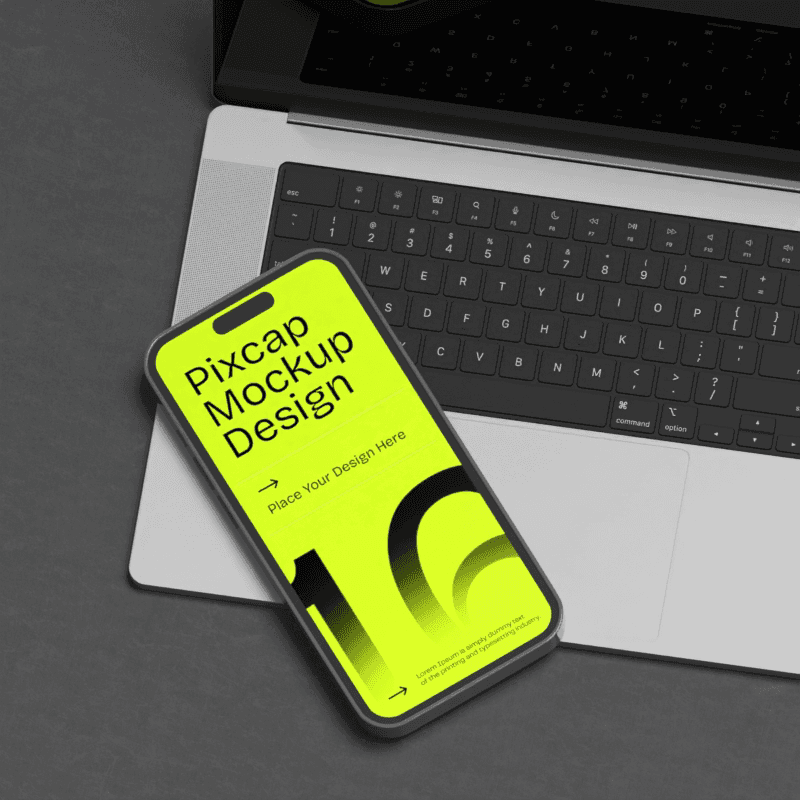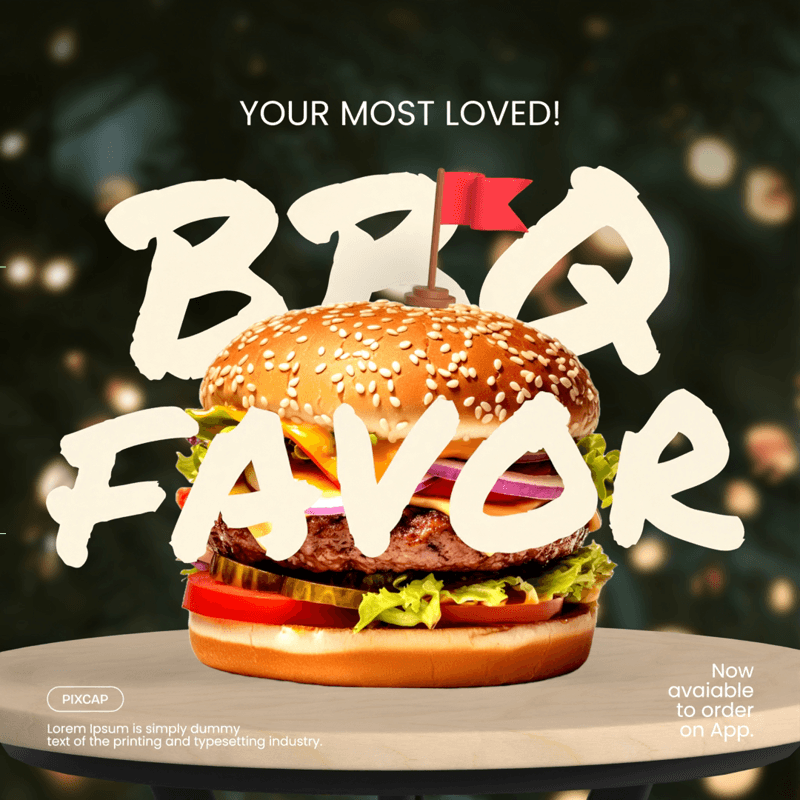YouTube is the go-to platform for creators to share their content with the world. With over 2 billion monthly active users, it has become a hub for entertainment, education, and communication. And with the addition of "Shorts", YouTube's answer to TikTok's popularity, the platform has opened up new possibilities for creators.
But one question that is on every creator's mind is - How long can YouTube Shorts be? In this article, we will explore the length limitations of YouTube Shorts and how to optimize your Shorts for maximum engagement. So, let's get started!
What Are YouTube Shorts?
YouTube Shorts are short form videos that creators use to create a 15-60 second long video with music, video title text, and other creative elements.
Let's take a look at one of the most popular Shorts on our YouTube channel!
Creators are leveraging Shorts to explore a wide range of topics, pushing the boundaries of creativity within the 60-second time frame. Here are some popular themes:
DIY and How-to Guides: Quick tutorials or life hacks that offer value by teaching something new in a concise manner.
Comedy and Entertainment: Hilarious skits or jokes that make viewers laugh, an excellent way to attract followers and keep them engaged.
Food Recipes: Short, visually appealing cooking or baking videos that give viewers a quick glance at creating a dish, from ingredients to the final product.
Fitness and Health Tips: Snippets of exercise routines, wellness tips, or motivational content to inspire viewers to lead healthier lifestyles.
Beauty and Fashion: Quick makeup tutorials, outfit ideas, or skincare tips that cater to beauty enthusiasts.
Travel Vlogs: Breathtaking views or short tours of interesting locations, offering viewers a glimpse into new and exciting places around the world.
Music and Dance: Showcasing musical talents or dance challenges, Shorts has become a vibrant platform for artists and dancers to share their artistry.
Engaging content within these topics tends to perform well, delivering both entertainment and value to the audience within the succinct format of YouTube Shorts.
How Long Can YouTube Shorts Be?
YouTube has clearly defined the duration limits for Shorts, setting a minimum of 15 seconds and a maximum of 60 seconds for each video.
This range offers creators a compact timeframe to capture and share their ideas, stories, or moments in a concise single video format. When comparing these duration limits to other social media platforms, YouTube Shorts sits comfortably within the industry standard.
TikTok, the platform that popularized the short video format, allows videos up to 3 minutes long, though its most iconic content often falls within the same 15 to 60-second range.
Instagram Reels, on the other hand, permits up to 60 seconds for each reel, matching YouTube Shorts at its upper limit. This consistency across platforms suggests a universal recognition of what works best for engaging audiences in the fast-paced world of short-form video content.
What Is the Best Size for YouTube Shorts?
The recommended resolution for YouTube Shorts is 1920 x 1080 pixels (9:16 aspect ratio). This is considered full HD and ensures good video quality.
While technically YouTube Shorts can also be square (1:1 aspect ratio), it's generally not recommended as it will have black bars or green screen at the top and bottom when viewed on a mobile device.
How to Create YouTube Shorts
Upload YouTube Shorts from Mobile
Creating a YouTube Short is simple and can be done through the youtube mobile app. All you need to do is the youtube app, click on the "+" button at the bottom of the screen, then select "Create a Short". You can either record a new video or upload an existing one from your device.
Once you have your video, you can use YouTube's built-in editing tools to enhance it with filters, music, text, and more. However, keep in mind that the duration of vertical videos in your YouTube Short must not exceed 60 seconds.
Upload YouTube Shorts from Desktop
To upload YouTube Shorts from a computer, make sure you're signed in to your YouTube channel account and access YouTube Studio.
In the top right corner, find the "Create YouTube videos" icon (camera icon) and click on it. A dropdown menu will appear, choose "Upload videos" from there.
A window will pop up allowing you to browse and select your pre-edited Short form content video file. Click "Upload Video" and a new window will appear. Here you can add a title, description, and other details for your Short form video.
Making the Most of Your Short
Navigating the optimal length for YouTube Shorts largely hinges on the type of content being delivered.
For comedy sketches, brevity is key; a well-executed joke or humorous scenario can effectively engage viewers in just 15 to 30 seconds. This shorter span nudges creators towards delivering punchlines swiftly, maintaining a brisk pace that resonates well with audiences looking for a quick laugh.
In contrast, tutorials or educational content may benefit from using the maximum allowed 60 seconds. This longer duration provides creators with a concise yet sufficient window to introduce a concept, demonstrate a process, or share valuable tips, although in a very summarized format. For these short videos, clarity and the ability to distill information into digestible segments become paramount.
Beyond duration, successful Shorts hinge on several critical factors:
Pacing: This involves how quickly or slowly information or entertainment is delivered. Pacing should be adapted to keep viewers engaged from start to finish without feeling rushed or dragged out.
Editing: Crisp, clean editing can significantly enhance the viewer's experience. Strategic cuts and transitions help maintain momentum, especially crucial in content with a time constraint.
Hooks: The opening few seconds of your Short can make or break viewer retention. Crafting a compelling hook that immediately intrigues or entertains is essential for capturing audience attention and encouraging them to watch your video to the end.
While the ideal length of a YouTube Short may vary based on content type, the consistent elements across all successful Shorts are engaging pacing, sharp editing, and a strong hook to draw viewers in. These components work together to maximize impact within the brief format YouTube Shorts provides.
Actionable Tips for Creating Engaging YouTube Shorts
Creating content that captures and retains attention within the tight confines of YouTube Shorts requires creativity and strategy. Here are practical tips to help you craft youtube shorts videos that stand out:
Script Your Content: Start with a tightly scripted outline. Every second counts, so plan exactly what you want to say or show. A well-thought-out script ensures your content is concise, focused, and delivers your message effectively without unnecessary filler.
Leverage Jump Cuts: Jump cuts are a dynamic editing technique that can keep your videos fast-paced and engaging. By cutting quickly between different shots or angles, you can maintain viewer interest and give the illusion of a faster-moving narrative.
Use Text Overlays: Text overlays can emphasize key points, making your content accessible to more viewers, including those who watch without sound.
Incorporate Trending Music or Sounds: Tap into trending music or sounds to make your shorts more appealing and relatable. Trending audio can also increase the likelihood of your content being discovered by new audiences scrolling through their feeds.
Engage Viewers with Questions or Calls-to-Action: Involve your audience by asking questions or encouraging them to engage with your content through likes, comments, or shares. A strong call-to-action can foster community and drive interaction.
Optimize Your Thumbnail: Even though thumbnails might seem less critical for Shorts, a compelling thumbnail can make your content stand out in a crowded feed. Want to make your Short thumbnail pop? You don't want to miss Pixcap's creative text shapes.
By focusing on these actionable tips, you can create engaging Shorts that not only fit within the time limits but also captivate and entertain your audience, encouraging them to come back for more.
Key Takeaways on YouTube Shorts Length
When creating your YouTube videos and Shorts, it is essential to tailor your content to be quick, engaging, and directly to the point, capitalizing on the brief format to capture and retain viewer interest.
While currently, the format is designed to be short and sweet, the dynamic nature of digital content means that YouTube may adjust video length requirements in the future to adapt to changing viewer preferences and content trends. Stay updated with Pixcap!