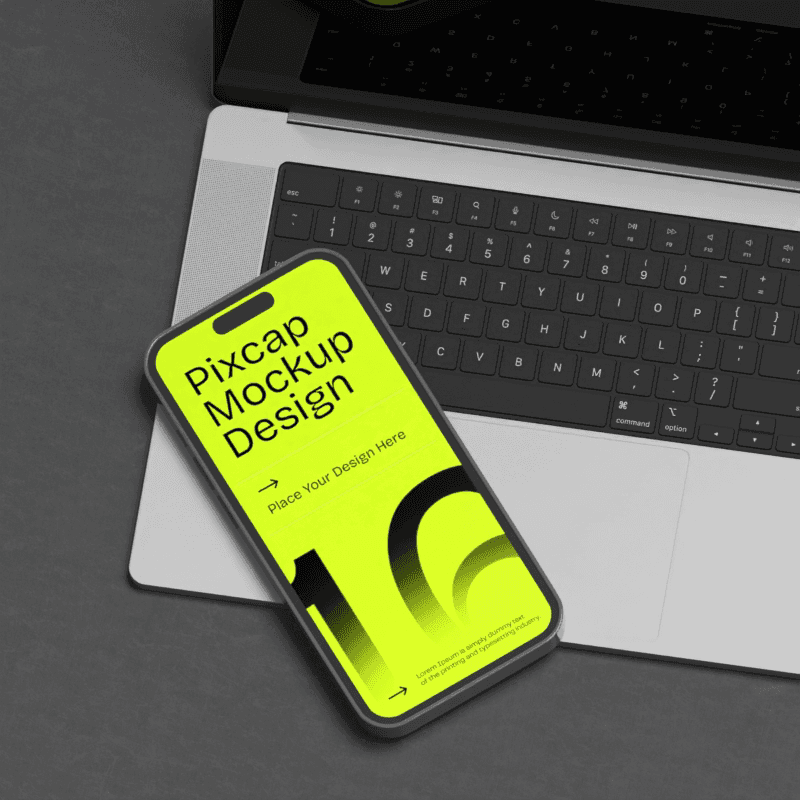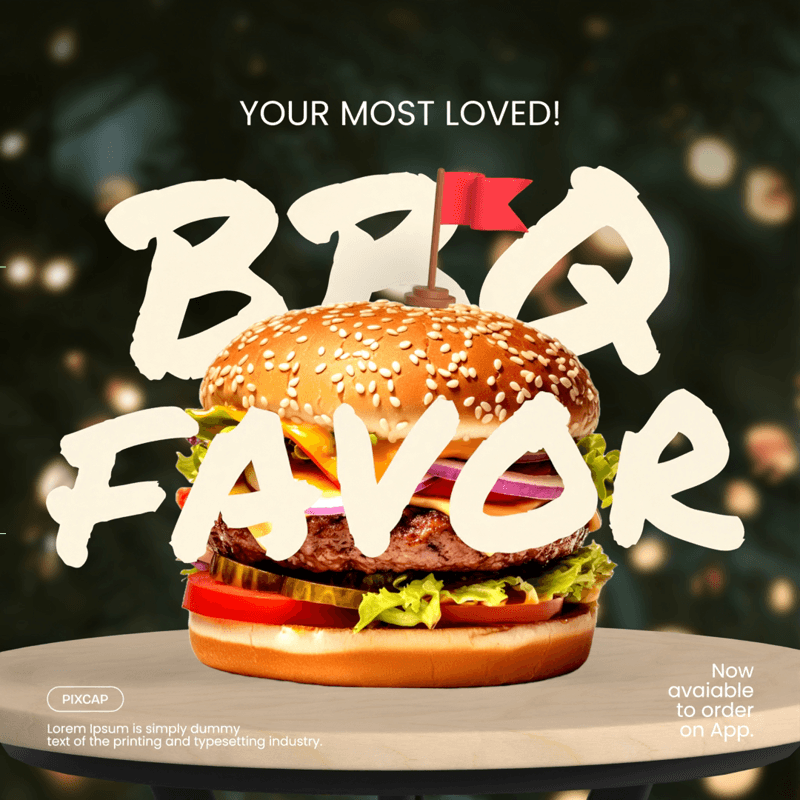Canva is well-loved for its photo editing tools, but exploring alternatives can be a smart move. It's always good for businesses to periodically check if they're using the most cost-effective tools. You might find a new favorite that offers more advanced features or even costs less.
Exploring Canva alternatives can uncover tools that better align with your specific design needs and workflow preferences, potentially leading to improved content creation and brand representation. Here are 20 of the best Canva alternatives to consider:
20 Best Canva Alternatives You Should Try
Design Wizard
Design Wizard is a lifesaver for anyone who needs to create graphics but lacks design skills. Packed with beautiful templates, it lets you whip up social media posts, presentations, and flyers in minutes.
We put it to the test for crafting eye-catching Instagram posts. Their pre-made social media templates offered various layouts and styles, making it easy to find the perfect fit. Swapping photos and customizing fonts took seconds, and the result looked polished and professional.
While the free plan has limitations, it's a great starting point. Upgrading unlocks more customizable templates and removes watermarks. One drawback is the credit system for premium elements. It can feel restrictive if you use a lot of graphics.
Overall, Design Wizard is a user-friendly tool for anyone who wants professional-looking designs without the design learning curve. It's ideal for social media enthusiasts, small businesses, and anyone else who needs to produce visuals quickly.

Pixcap - 3D Design Made Easy for Everyone
Pixcap takes graphic design a step further by making 3D designs accessible to everyone. With its simple drag-and-drop editor, you can create stunning 3D designs for social media posts, presentation slides, and more.
Some unique features of Pixcap that you must try:
A vast library of customizable 3D icons, illustrations, and professionally designed templates. You can now choose from a variety of objects like phones, laptops, and even food items, and customize them with your own branding or messaging.
3D mockups and animated mockups that allow you to showcase your designs in realistic settings or add movement to your mockups.
Text-to-image or 2D-to-3D AI tools, AI background, AI styles for quickly generating attention-grabbing visuals.
Pixcap offers both free and paid plans, with the paid plans providing access to all advanced features and premium 3D assets. Pixcap is a useful tool for businesses, agencies, marketers, and content creators looking to stand out with 3D designs.


Vista Create
Vista Create, previously known as Crello, is one of the best Canva alternatives, offering loads of templates for various needs, including marketing materials and social media designs. It comes with a vast selection of animated illustrations. However, these animations can't be changed - you get what you see. If you need customizable assets, Pixcap is the best option.
If you're used to Canva but want to try something new, Vista Create could be for you. It offers unique images and stickers that make creating Instagram-like stories quick and easy. While it does have some templates for business, it's more suited for fun projects rather than professional work.

Fotor Photo Editing Tools
Fotor is a super easy-to-use design tool that's great for anyone who loves to work on photos. It's packed with cool filters and effects that make your photos pop, especially if you're looking to shine on social media.
Whether you're into making your Instagram feed look amazing or just want to jazz up your photos, Fotor has you covered. The customizable templates for designing things like posts or ads are good too, although if you're looking for tons of options, Canva might have a bit more to choose from.
But when it comes to tweaking and playing with photos, Fotor is the way to go. It's perfect for social media fans and influencers who really want to focus on making their pictures look top-notch. So, if photo editing is your thing, you're going to enjoy using Fotor to bring your creative ideas to life. Plus, it's available on both desktop and mobile devices, making it convenient for users on the go.
Aside from its photo editing tools, Fotor also offers a range of design tools that allow you to create stunning visuals without any prior design experience. You can choose from a variety of templates for social media posts, ads, posters, and more, and customize them with your own images and text.

Piktochart
Piktochart is a fantastic tool for creating infographics and visual data visualization. It has different charts, icons, and visual parts that help you show complicated info in a way that's easy to get and fun to look at.
But, if you're working on projects that don't deal much with data, you might find the design options a bit lacking. It's especially good for teachers, folks in marketing, and businesses that need to share data in a way that makes sense to everyone.
It's user-friendly, so you don't have to be a design pro to create something that looks professional. Overall, it's a top pick for anyone looking to communicate data in a clear and engaging manner.

Adobe Express
Adobe Express is an upgrade from Adobe Spark and offers more advanced features. While Spark was already a good alternative to Canva, Express is even better, especially because the free version doesn't have the Adobe watermark anymore – you used to have to pay to get rid of it.
Adobe Express is really good at competing with Canva. You can start a new project from nothing or use Adobe's templates to get going faster. There are also some "quick action" buttons that make it easy to change your images, videos, and PDFs.

Pablo by Buffer
Pablo by Buffer is a straightforward, free tool tailor-made for crafting social media graphics. Although its template selection is somewhat limited, especially when compared to more comprehensive tools like Canva, Pablo ensures ease of use for anyone—whether you're a beginner or just in need of simple visuals.
Its user-friendly interface facilitates quick customization, allowing users to effortlessly add text and photos to their designs. This simplicity is precisely what makes Pablo stand out. In an online world where creating engaging content swiftly is crucial, Pablo delivers by stripping down the complexities that often accompany graphic design software.
While it may not boast the extensive features that Canva offers, its no-cost approach presents a valuable solution for individuals or small businesses. Pablo by Buffer is the go-to for basic, yet effective social media graphics creation.

Lumen5
Lumen5 is a game-changer in creating video content from text. By leveraging AI, it efficiently transforms articles or blog posts into engaging video stories. It not only analyzes the text to create visuals but also adds narration, streamlining the video creation process like never before.
However, it's worth noting that while Lumen5 excels in efficiency, it falls a bit short in terms of customization. Unlike traditional video editing software, the options to personalize your videos are somewhat limited. Despite this, it's an incredible tool for bloggers, marketers, and businesses looking to quickly repurpose written content into videos.
If you're aiming to produce video content with minimal effort and time, Lumen5 is enough. Just keep in mind that for more intricate editing needs, you might want to complement it with advanced editing tools. All in all, Lumen5 simplifies video production, making it accessible even to those with no prior video editing experience.

Easil
Easil impresses with its intuitive interface, specifically tailored for crafting social media graphics and marketing materials. The platform stands out by offering users a comprehensive library of templates that cater to various graphic design needs, making customization a breeze for anyone looking to spruce up their digital presence.
However, while Easil is user-friendly and efficient, it's important to note that its free version comes with certain limitations, particularly in features and export options. This could be a potential drawback for users requiring more advanced functionalities or those with high-volume design needs.
Despite this, Easil remains a solid choice for users seeking a simple, no-fuss approach to creating engaging and professional-looking designs. Its ease of use and focused template selection make it a go-to resource, especially for those new to design or with limited time.

Animaker
Animaker is a valuable graphic design tool for creating engaging 2D animations, explainer videos, and social media content. Its extensive library of templates and characters empowers users to bring their ideas to life with ease. The platform has user-friendly interface, designed to cater not only to professionals but also to beginners eager to dive into the world of animation.
For those without advanced animation skills but aiming to produce eye-catching and dynamic animations, Animaker is a great choice. It simplifies the animation design process and offers enough flexibility to cater to a wide range of creative needs.
Need 3D models and characters to make 3D animations? Browse Pixcap's library and download for your projects.
Visme
Visme is more than just a graphic design tool; it's perfect for anyone who loves telling stories with data. It's really good at making infographics and presentations that turn complicated info into visuals that are easy to understand and fun to look at. It has lots of charts, graphs, and things that move, so you can show your data in a way that people get.
While Visme has some basic templates for things like social media posts and ads, where it really stands out is in showing off data. It's great because you can pull in data easily from things like Excel or Google Sheets, add cool interactive stuff to your charts, like effects when you hover over them, or ways to dive deeper into the data, or change the look of your charts to match your style or brand with lots of color and font options.
But, if you're mostly looking to make simple graphics for social media, you might find Visme's selection a bit small, especially when you compare it to something like Canva.
This tool is best for teachers, data nerds, and businesses that want to tell stories with their data.
Desygner
Desygner offers a user-friendly experience remarkably similar to Canva, packed with a plethora of free images and templates, making it a go-to for designing everything from invites and cards to social media posts and business logos.
Unlike many of its competitors, Desygner lets you work beyond the browser. Its app supports PSD and PPT file formats, a rare find in the graphic design app landscape, allowing for a seamless integration of projects across different platforms. Final designs can be saved in either JPG or PNG format, catering to a variety of needs.
However, it's worth noting that access to PDF import/export and custom fonts requires a leap to the paid version, as does the use of stock photos. This might be a consideration for those heavily reliant on these features.
Stencil
Stencil cuts through the design clutter, offering an intuitive interface specifically for crafting social media visuals. Its drag-and-drop editor and pre-designed templates (for various platforms) make creating eye-catching graphics a breeze.
While the free version provides a decent selection of stock photos, the real gems often require upgrading. The free tier also displays a Stencil watermark, which might be a dealbreaker for some.
For social media managers and budget-conscious creators, Stencil offers a powerful solution for quick and engaging social media graphics.

Snappa
Snappa is one of the premier free alternatives to Canva, especially for small businesses heavily engaged with social media. What sets Snappa apart is its unrestricted design capabilities in the free version, allowing users to create unlimited designs. However, should you need to produce more than five images monthly, upgrading to the paid version becomes necessary. A minor limitation of the free version is the inability to use custom fonts.
With an impressive collection of over 5,000 templates, Snappa ensures you're well-equipped for designing visuals for Twitter, Facebook, email, and almost any social media platform imaginable. This extensive library significantly simplifies the process of finding the right template for your needs.
It is an excellent choice for those looking to quickly create infographics, covers, or social media graphics. Its ease of use, coupled with a vast template library, makes Snappa a valuable tool.
PicMonkey
PicMonkey is a great choice for those looking for something like Canva or Visme. It has lots of templates, but it's especially good for making designs from the start.
The editor offers many graphic design tools and photo editing features. It's similar to Photoshop but easier to use. You can also add patterns and effects to both the background and design shapes.
PicMonkey is perfect for anyone wanting to create professional visual graphics for any reason. It's particularly good for people who want to touch up photos and use graphic design tools.
Pixlr X
Pixlr X packs a surprising punch for a free online photo editor. Don't be fooled by its browser-based simplicity! Pixlr X boasts features like layers, filters, and adjustments, rivaling capabilities of paid software.
While not specifically designed for creating graphics from scratch, Pixlr X excels at photo manipulation. Crop, resize, and enhance your photos with ease, or dive into artistic effects and selective adjustments.
Pixlr X caters to both casual and more advanced users. Basic image editing tools are readily available, while advanced users can leverage the layer system for complex edits.
If you're looking for a free photo editing tool with surprising depth, Pixlr X is a must-try!
Picsart
Picsart is a powerful photo editing tool with a surprising amount of free features. It lets you edit photos, make collages, add text and stickers, and even dabble in drawing. The interface is user-friendly, making it easy for beginners to jump in.
However, the free version limits saving at higher resolutions and adds watermarks. To unlock everything, a subscription is needed. While powerful, Picsart can feel cluttered with options compared to simpler apps.
Overall, Picsart is a great choice for casual creators and social media enthusiasts. But for serious photo editing or those who prefer a clean interface, other options might be better.
RelayThat
RelayThat is a simple tool that provides templates for popular social media channels and over 2,000 Smart Layouts and 350,000 free images.
It has advanced image editing tools and a feature to schedule your Instagram posts, making it a great competitor to Canva. The main downside is you need to pay to remove watermarks from images. Also, many other similar tools offer the same features for less money.
Movavi Video Editor
While Canva lets you do some basic video editing, Movavi Video Editor is a much stronger tool with more advanced features. It's easy to use, making it great for both professional video makers and hobbyists to create cool videos with awesome visuals.
Movavi video editor lets you add fun transitions, animations, titles, and music to your videos, making them come to life easily. It also has an audio editor to help adjust the sound or add music and sound effects. Plus, with over 150 filter presets, you can make high-quality videos with just a click. These advanced features make Movavi a great Canva alternative, especially since Canva only offers basic video editing.
Venngage
Venngage is a well-liked option similar to Canva that's really good for making infographics. It has a huge collection of professional templates, pictures, charts, and drawings to help you quickly create infographics and other visual stuff like social media posts.
The software is easy to use with its drag-and-drop tools and automatic formatting, making it simple to change how your infographic looks. Plus, Venngage lets several people work on the same project together thanks to collaboration tools, which is great for teamwork.
Is Pixcap the Best Alternative to Canva?
While all these tools offer similar features to Canva, Pixcap stands out as a unique option. Unlike Canva and other graphic design platforms, Pixcap is the best one if you're looking for a tool specifically for creating 3D designs and animated mockups.
Pixcap takes customization to another level, allowing users to create icons, illustrations, and mockups that fully meet their needs. Unlike other platforms where you are limited to fixed pre-made templates.
Conclusion
Overall, Canva is a great all-in-one tool for creating visually appealing content. However, there are Canva alternatives available that may suit your needs better depending on what type of content you're creating. Whether it's for graphic design, social media, or video editing, it's always good to explore different options and find the best fit for your specific needs.