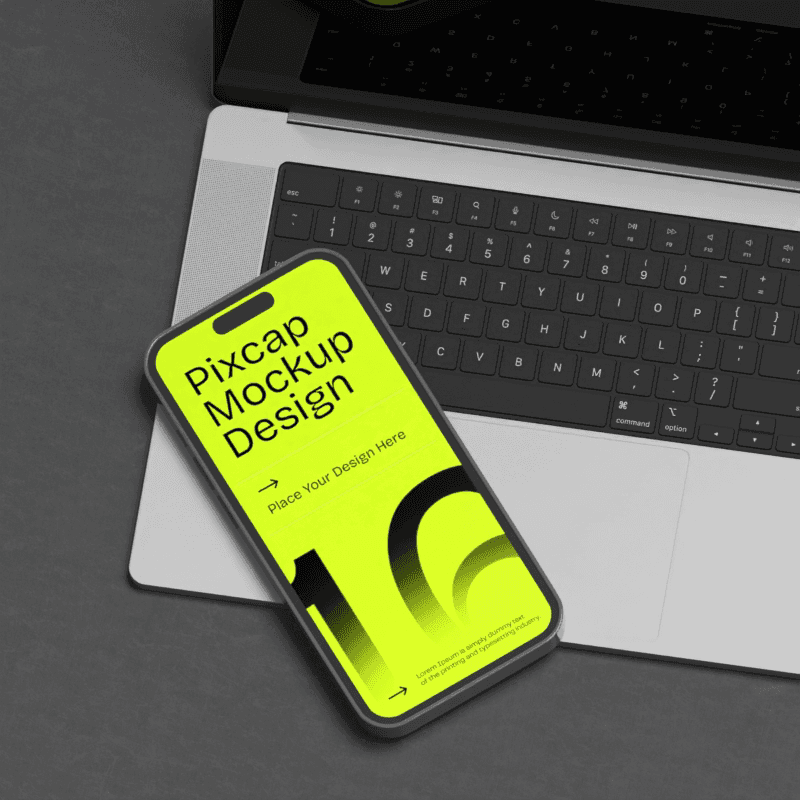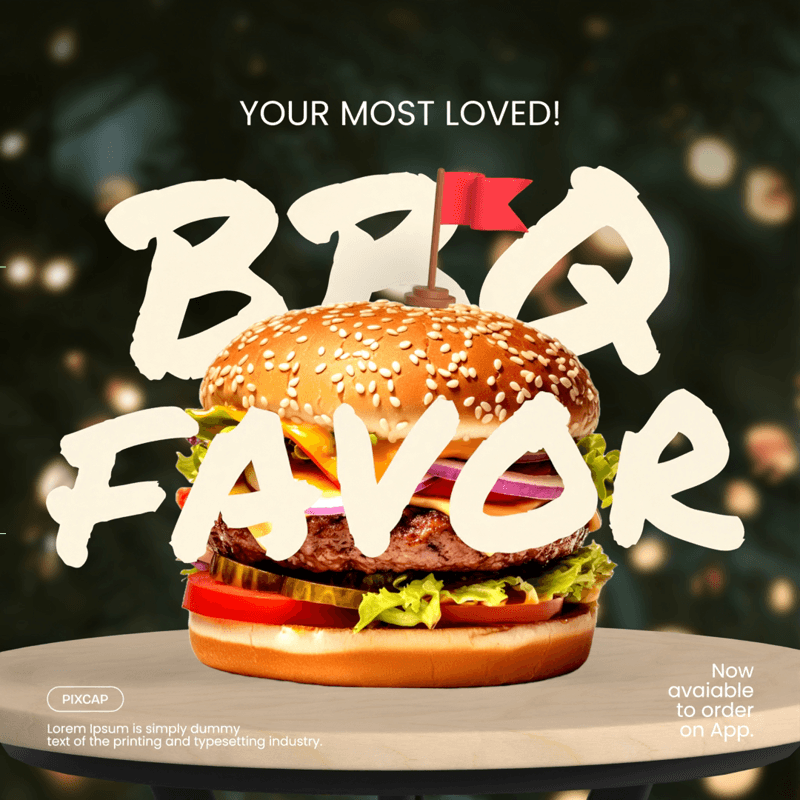Product images are a critical component of your Amazon listings, with high-quality, clear visuals crucial in showcasing your products to potential customers. Conversely, lower-quality images can have a detrimental effect on your listing's success. Factors such as low resolution or having an incorrect number of images in a listing can lead to negative outcomes.
But it's not just about image quality, compliance with Amazon's product images requirements is equally important in order to align with the platform's Terms of Service.
This article will discuss these requirements in detail and share best practices for making your product images stand out from other stores.
Amazon Product Images Requirements
To succeed on Amazon, one must adhere strictly to Amazon's regulations, particularly those pertaining to product images. Non-compliance could risk having your listing suppressed due to violation of image requirements.
Images should accurately depict the product for sale and align with the product title, occupying at least 85% of the image.
Optimal zoom experience requires image files to be 1600px or larger on the longest side
The minimum Amazon product image size is 1000px for zoom and 500px for site display, with a maximum of 10,000px.
Accepted file formats are JPEG (preferred), TIFF, PNG, and GIF, excluding animated .gifs.
Images must be clear, unpixelated, and without jagged edges.
Nudity or sexually suggestive content is prohibited.
Images of children's and baby's swimwear, leotards, or underwear shouldn't be modelled.
Amazon logos, trademarks, or badges aren't allowed.
Amazon MAIN Product Images Requirements
Main product image is the first image on the detail page and is the main representation of your product. In order to get the best product image appearance on Amazon, follow these Amazon product image guidelines:
Present a professional, realistic image of the product
Ensure the image background is pure white (RGB color values: 255, 255, 255). This will help provide a uniform shopping experience for customers on both search and product detail pages.
Make sure the product occupies 85% of the image.
Avoid text, logos, borders, watermarks, or other graphics on or around the product.
Ensure relative sizes for multiple-piece products, showing the full product without cutting off any part.
Exclude accessories not included in the purchase, and avoid confusing props.
Display only a single unit of the product and its included accessories.
Packaging should only be included if it’s a distinctive feature.
Refrain from displaying mannequins and present a single shoe, facing left, at a 45-degree angle for footwear.
Clothing accessories or multipacks should be laid flat, and adult clothing should be modelled by standing individuals, while also showcasing diverse physical abilities.
Additional restrictions apply to MAIN images for apparel, accessories, footwear, bags, luggage, and jewelry.
Avoid images with a background that isn't pure white (RGB color values less than 255).
Do not use text, logos, borders, color blocks, watermarks, or other graphics over the product or in its background.
Refrain from using multiple images of the same single product.
Avoid images where part of the product for sale is cropped by a frame edge, except for necklaces.
Avoid excessive internal or external propping that covers the product or causes confusion regarding the product for sale.
Ensure models are standing; sitting, kneeling, leaning or lying down poses are not permitted.
Packaging, brand, or swing tags should not be visible in the product images.
Mannequins should not be visible, with the exception of stockings or socks.
Images of children's and baby's leotards, underwear, or swimwear should not be modelled.
Having familiarized yourself with the Amazon image requirements, are you able to identify the mistakes present in these primary pictures?
Looking at this image, you may think you are going to have the best deal in the world. Only $59.99 for a camera, a phone and a solar panel?

This scenario could lead to misconceptions among customers who may not have thoroughly perused the product title or description, leading them to believe they're securing an amazing package deal on a camera, a phone, and a solar panel.
Bear in mind that any ambiguity about what's included in their purchase can easily prompt customers to explore other listings, resulting in a lost sale due to a single misleading image.
Now let's check this dog house, is it a good Amazon product image?

Definitely not.
The background is cluttered and distracting, drawing attention away from the dog house itself. The dog house is the main focus of the image, yet it was cropped out. Furthermore, the flower decors add unnecessary elements to the image and can be confusing for customers as they may think the flowers are part of the product.
In addition, the angle and positioning of the dog house does not give a clear representation of its size and dimension. Overall, this image does not effectively showcase the product and may result in lost sales.
So, how a good Amazon product image should look like?
Best Practices of Good Amazon Product Images
Understanding Amazon's image requirements is crucial to creating standout product photos that adhere to the rules and outshine competitors.
From the customer's perspective, clear, well-lit product images are more appealing than blurry, poorly lit ones. Whether you're taking photos yourself or hiring a professional, keeping these tips in mind will help you meet the standards of both Amazon and your prospective customers.

1. Focus on The Main Image of Your Product
The main image of your product holds the most weight as it is the first image customers see in search results.
It should be a clear, high-resolution photo that accurately portrays your product. The product should take up at least 85% of the image frame and be displayed on a pure white background (RGB 255, 255, 255). There should be no additional text, logos, or graphics in this image.
Remember, the goal is to represent your product honestly and clearly. Misleading images can lead to negative reviews or returns, both of which can harm your seller reputation.
2. Maximizing Image Spaces on Amazon
Amazon provides room for not one, not two, but seven whole images so why not fill them all up?
Mix it up a bit with different images, keep it fresh. And remember, your images can communicate a lot about your product. So, load each picture with as much info as possible for your potential buyers. It's all about giving them the full scoop right from the get-go.
Display your product from a variety of perspectives to highlight its features.
Incorporate models in your images to help potential buyers visualize themselves using or wearing your product.
Showcase your product being used in a suitable environment, be it indoor or outdoor.
Diversify the backgrounds in your supplemental images for added visual interest.
If applicable, enhance your images with infographics and overlaid dimensions to provide a comprehensive understanding of your product.
Find and download 3D product background, illustrations and templates for your product images and infographics. Try Pixcap today!
3. Use High-Quality Images
Low-quality images can make even the best products look unappealing. Invest in high-quality photography to showcase your product's best features and create a professional and trustworthy image for your brand.
Make sure the images are clear, well-lit, and accurately represent the color and details of your product. This will help customers make informed decisions and reduce the likelihood of returns.
4. Optimize for Mobile
With more and more customers shopping on their mobile devices, it's crucial to ensure your images are optimized for smaller screens.
Avoid using small text or graphics that may become blurry or unreadable on a mobile device. Test your images on different screen sizes to ensure they look clear and appealing.
5. Consider Lifestyle Images
Lifestyle images provide potential customers with a realistic preview of what it's like to use your product and how it aligns with their interests. Keep in mind your target audience or perfect customer while creating these images.
Incorporating individuals who resonate with your ideal customer profile in your images can be fruitful. A simple way to acquire contextual pictures is by capturing moments of you, your friends, or your family utilizing the product.
There's no need for a professional camera to take these informative action shots or contextual images. For example, if you're selling a paddleboard, hit the water and capture the product in action using your phone!
6. Use Infographics or Diagrams
If your product has unique features or uses, consider creating infographics or diagrams to demonstrate them visually. This can make complex information easier for customers to understand and increase their interest in your product.
7. Add Instructional Photos or Videos
If your product requires assembly or specific usage instructions, including photos or videos in the listing can be helpful for customers. This allows them to see exactly how to use the product and increases their confidence in making a purchase.
Make sure the instructional media is clear, high-quality, and easy to follow. If possible, include different angles or close-up shots to provide a comprehensive understanding of the product.
Conclusion
Pictures can make or break your deal with a potential buyer. Just remember, impressive product images are crucial to your listing - it could well be the most significant part. So, you might want to take a moment to really put in the effort to get those top-notch images and infographics.
Think about your dream customer. What kind of information would they want to know about your product? Let's make those product photos as informative and attractive as possible, and don't forget to stick to Amazon’s image requirements. With the right set of pictures, you're all set to ace it on Amazon this year!